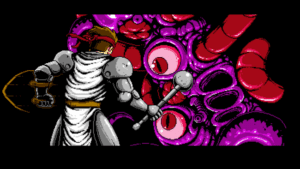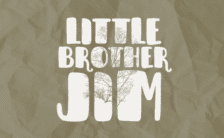Game Summary
Infernax is the adventures of a great knight who returns to his homeland only to find it plagued with unholy magic. While on your quest to find and destroy the source of this corruption by any means necessary, you will face ruthless creatures, dangerous beasts, and precarious terrains. Smash as many monsters as you can to get some money, spend your savings to buy better weapons and armors from the blacksmith, gear up and get stronger for this journey of smashing even more faces! Storm the Castle and slay their bosses before more innocent fall to the mysterious curse that plagues your land. In the end, only you can rid the land of Upel of these monsters, whichever way you decide to do it; you do you, dude.
● Multi-endings based on player’s decisions.
● Challenging castle-dungeons and lots of boss battles.
● Ruthless bloodthirsty monsters that want you super duper dead.
● Level up system to tailor your experience to your liking.
● Buy new items and unlock skills to help you in your quest of reversing the curse.
● A dangerous and unique open world with many secret areas to uncover.
● Pucker up buttercup because it’s about to get gory.

Step-by-Step Guide to Running Infernax on PC
- Access the Link: Click the button below to go to Crolinks. Wait 5 seconds for the link to generate, then proceed to UploadHaven.
- Start the Process: On the UploadHaven page, wait 15 seconds and then click the grey "Free Download" button.
- Extract the Files: After the file finishes downloading, right-click the
.zipfile and select "Extract to Infernax". (You’ll need WinRAR for this step.) - Run the Game: Open the extracted folder, right-click the
.exefile, and select "Run as Administrator." - Enjoy: Always run the game as Administrator to prevent any saving issues.
Infernax (v1.05.017)
Size: 259.04 MB
Tips for a Smooth Download and Installation
- ✅ Boost Your Speeds: Use FDM for faster and more stable downloads.
- ✅ Troubleshooting Help: Check out our FAQ page for solutions to common issues.
- ✅ Avoid DLL & DirectX Errors: Install everything inside the
_RedistorCommonRedistfolder. If errors persist, download and install:
🔹 All-in-One VC Redist package (Fixes missing DLLs)
🔹 DirectX End-User Runtime (Fixes DirectX errors) - ✅ Optimize Game Performance: Ensure your GPU drivers are up to date:
🔹 NVIDIA Drivers
🔹 AMD Drivers - ✅ Find More Fixes & Tweaks: Search the game on PCGamingWiki for additional bug fixes, mods, and optimizations.
FAQ – Frequently Asked Questions
- ❓ ️Is this safe to download? 100% safe—every game is checked before uploading.
- 🍎 Can I play this on Mac? No, this version is only for Windows PC.
- 🎮 Does this include DLCs? Some versions come with DLCs—check the title.
- 💾 Why is my antivirus flagging it? Some games trigger false positives, but they are safe.
PC Specs & Requirements
| Component | Details |
|---|---|
| Windows 7 | |
| Intel Core i3-540 or AMD Phenom II X2 550 | |
| 4 GB RAM | |
| Nvidia GeForce GT 320, 1GB or AMD Radeon HD 6570, 1GB | |
| 500 MB available space | |
| multipass |