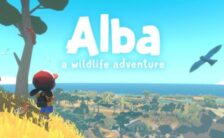Game Summary
Paul’s little brother Jim passed away a year ago today. Now Paul goes for a walk up to the hill where they spent their last night, watching the fireworks around the city. On the way there, he stops by some randomly placed magical mailboxes filled with notes from his gone brother Jim, from the other side. Jim loved a jeep parking video game in his life but got stuck at its final level. Little Brother Jim alternates between the jeep parking game, and Paul’s journey up to the hill. Note that the jeep parking levels can be challenging to some, but they are skippable after each few fails. On the other hand, if you want to focus more on the parking levels, and spend less on exploration bits, you can skip reading the notes and that will make it take a short while on the exploration levels. However it’s suggested that you to take your time and inspect every detail of the game since it has been made with a lot of attention on each so you’ll see things are connected while they seem not to be so.

Step-by-Step Guide to Running Little Brother Jim on PC
- Access the Link: Click the button below to go to Crolinks. Wait 5 seconds for the link to generate, then proceed to UploadHaven.
- Start the Process: On the UploadHaven page, wait 15 seconds and then click the grey "Free Download" button.
- Extract the Files: After the file finishes downloading, right-click the
.zipfile and select "Extract to Little Brother Jim". (You’ll need WinRAR for this step.) - Run the Game: Open the extracted folder, right-click the
.exefile, and select "Run as Administrator." - Enjoy: Always run the game as Administrator to prevent any saving issues.
Little Brother Jim (v1.0)
Size: 5.96 GB
Tips for a Smooth Download and Installation
- ✅ Boost Your Speeds: Use FDM for faster and more stable downloads.
- ✅ Troubleshooting Help: Check out our FAQ page for solutions to common issues.
- ✅ Avoid DLL & DirectX Errors: Install everything inside the
_RedistorCommonRedistfolder. If errors persist, download and install:
🔹 All-in-One VC Redist package (Fixes missing DLLs)
🔹 DirectX End-User Runtime (Fixes DirectX errors) - ✅ Optimize Game Performance: Ensure your GPU drivers are up to date:
🔹 NVIDIA Drivers
🔹 AMD Drivers - ✅ Find More Fixes & Tweaks: Search the game on PCGamingWiki for additional bug fixes, mods, and optimizations.
FAQ – Frequently Asked Questions
- ❓ ️Is this safe to download? 100% safe—every game is checked before uploading.
- 🍎 Can I play this on Mac? No, this version is only for Windows PC.
- 🎮 Does this include DLCs? Some versions come with DLCs—check the title.
- 💾 Why is my antivirus flagging it? Some games trigger false positives, but they are safe.
PC Specs & Requirements
| Component | Details |
|---|---|
| Windows 7 or higher 64-bit | |
| Intel Core 2 Duo 2GHz, AMD Athlon 64 X2 2GHz | |
| 8 GB RAM | |
| NVIDIA GT 750 Ti 2 GB or AMD RADEON HD 7850 2 GB | |
| Version 10 | |
| 11 GB available space | |
| DirectX compatible Sound Card with latest drivers |