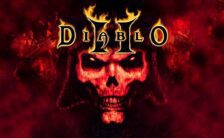Game Summary
An irresistible force has taken our fearless frog to an island where the ribbeting puzzle-action of Zuma has evolved in amazing ways… but evil spirits and tenacious tiki bosses rule the land! Survive the ire of the island by firing stone spheres to destroy the deadly stream of balls. Conquer over 60 levels by staying sharp and avoiding hidden traps. Slide and hop for smarter shots; hit targets for exotic bonuses; detonate new power-up balls; battle six imposing tiki bosses and guide your agile amphibian to victory in four all new game modes! Will you succumb to the perilous pitfalls, or can you tame the jungle in this PopCap ball-blasting challenge? Conquer over 60 levels and defeat six mini-game Boss Battles Score explosive power-ups including three new shots Explore new gameplay like lily-pad hopping, slide-aiming, and more Take a shot at 70 all-new Challenges in the Jungle of Mystery, Quiet Village, Lost City and Mosquito Coast. Run the Iron Frog gauntlet — beat 10 levels in a row! Turn up the heat in Heroic Frog mode Enjoy amazing graphics and effects that bring Zuma into the modern world of gaming
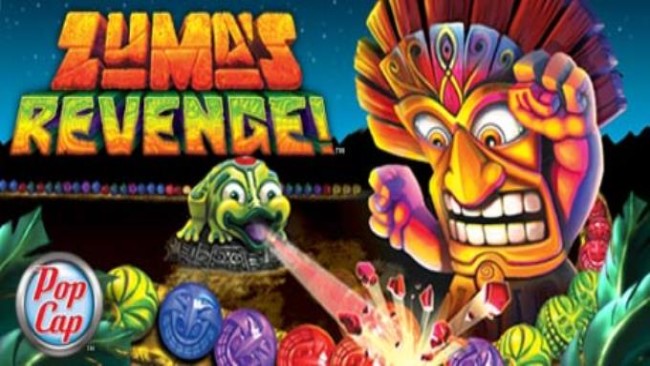
Step-by-Step Guide to Running Zuma’s Revenge! on PC
- Access the Link: Click the button below to go to Crolinks. Wait 5 seconds for the link to generate, then proceed to UploadHaven.
- Start the Process: On the UploadHaven page, wait 15 seconds and then click the grey "Free Download" button.
- Extract the Files: After the file finishes downloading, right-click the
.zipfile and select "Extract to Zuma’s Revenge!". (You’ll need WinRAR for this step.) - Run the Game: Open the extracted folder, right-click the
.exefile, and select "Run as Administrator." - Enjoy: Always run the game as Administrator to prevent any saving issues.
Zuma’s Revenge!
Size: 106.89 MB
Tips for a Smooth Download and Installation
- ✅ Boost Your Speeds: Use FDM for faster and more stable downloads.
- ✅ Troubleshooting Help: Check out our FAQ page for solutions to common issues.
- ✅ Avoid DLL & DirectX Errors: Install everything inside the
_RedistorCommonRedistfolder. If errors persist, download and install:
🔹 All-in-One VC Redist package (Fixes missing DLLs)
🔹 DirectX End-User Runtime (Fixes DirectX errors) - ✅ Optimize Game Performance: Ensure your GPU drivers are up to date:
🔹 NVIDIA Drivers
🔹 AMD Drivers - ✅ Find More Fixes & Tweaks: Search the game on PCGamingWiki for additional bug fixes, mods, and optimizations.
FAQ – Frequently Asked Questions
- ❓ ️Is this safe to download? 100% safe—every game is checked before uploading.
- 🍎 Can I play this on Mac? No, this version is only for Windows PC.
- 🎮 Does this include DLCs? Some versions come with DLCs—check the title.
- 💾 Why is my antivirus flagging it? Some games trigger false positives, but they are safe.
PC Specs & Requirements
| Component | Details |
|---|