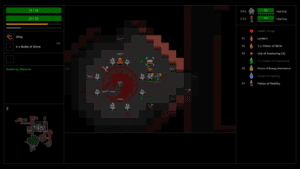Game Summary
Zorbus is a fantasy-themed, tile-based, turn-based, traditional roguelike game. Your goal is to delve deep into a dungeon, find a portal to a mythical place called the Zorbus, where a mere mortal can ascend to demigodhood. You can recruit other creatures along the way so you don’t have to adventure alone. Being a roguelike game, Zorbus creates the dungeon randomly so that every played game is slightly different. The game uses permadeath, meaning that when a character dies, it really is permanent, and the player must begin a new game. You can save the game, but the save file is deleted when loaded. Zorbus does not have item identification or a hunger mechanic. The rule system for the game is slightly influenced by the d20 system used in the 3rd edition of Dungeons & Dragons. Zorbus has experience levels but no character classes (race is selected). On each level up, you point buy skills and talents (mostly combat maneuvers and spells). Keybindings are configurable. Mouse control is supported, but is not ideal for playing the game. A game controller can be used. The game has a targeting system, making it very easy to use ranged attacks or talents. Usable items and talents can be assigned to quickslots. Display size can be configured. You can play in windowed mode or fullscreen and with 32×32-, 48×48- or 64×64-pixel tile graphics or ASCII characters. The font can be changed, and text size can be adjusted.
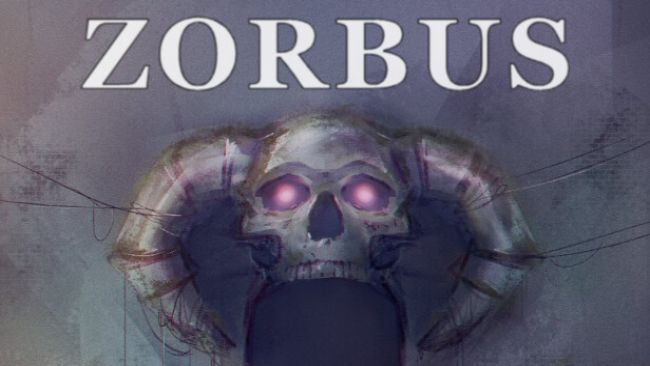
Step-by-Step Guide to Running Zorbus on PC
- Access the Link: Click the button below to go to Crolinks. Wait 5 seconds for the link to generate, then proceed to UploadHaven.
- Start the Process: On the UploadHaven page, wait 15 seconds and then click the grey "Free Download" button.
- Extract the Files: After the file finishes downloading, right-click the
.zipfile and select "Extract to Zorbus". (You’ll need WinRAR for this step.) - Run the Game: Open the extracted folder, right-click the
.exefile, and select "Run as Administrator." - Enjoy: Always run the game as Administrator to prevent any saving issues.
Tips for a Smooth Download and Installation
- ✅ Boost Your Speeds: Use FDM for faster and more stable downloads.
- ✅ Troubleshooting Help: Check out our FAQ page for solutions to common issues.
- ✅ Avoid DLL & DirectX Errors: Install everything inside the
_RedistorCommonRedistfolder. If errors persist, download and install:
🔹 All-in-One VC Redist package (Fixes missing DLLs)
🔹 DirectX End-User Runtime (Fixes DirectX errors) - ✅ Optimize Game Performance: Ensure your GPU drivers are up to date:
🔹 NVIDIA Drivers
🔹 AMD Drivers - ✅ Find More Fixes & Tweaks: Search the game on PCGamingWiki for additional bug fixes, mods, and optimizations.
FAQ – Frequently Asked Questions
- ❓ ️Is this safe to download? 100% safe—every game is checked before uploading.
- 🍎 Can I play this on Mac? No, this version is only for Windows PC.
- 🎮 Does this include DLCs? Some versions come with DLCs—check the title.
- 💾 Why is my antivirus flagging it? Some games trigger false positives, but they are safe.
PC Specs & Requirements
| Component | Details |
|---|---|
| Windows 7 | |
| Any | |
| 512 MB RAM | |
| 300 MB available space |