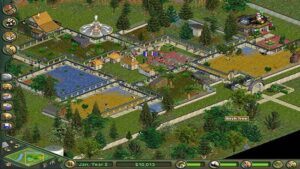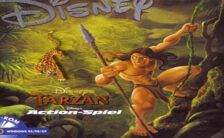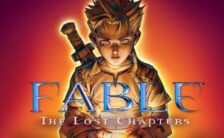Game Summary
An insidiously addictive simulation game, Zoo Tycoon allows players to create their own zoo, but not just any zoo. It’s completely free-form: Start with fences for your exhibits, then pick animals and give them toys, foliage, and anything else you want. For your customers, you can lay down paths to lead them around, then add food stands, amusement rides, even maps and trash cans. Not sure what you need? The zoo advisors will tell you how to make the animals happy, and the customers themselves will tell you what they’re looking for, be it snacks, more animals, or anything else. There’s also a vast amount of background information on each critter–its diet, its habitat, etc.–which can be useful when you’re adding a macrauchenia or a Loch Ness Monster. In all, you can choose over 100 animals, plus countless habitat and park embellishments. What makes Zoo Tycoon Complete Collection especially compelling is its inclusion of the expansion packs Marine Mania and Dinosaur Digs, so you can add dolphin shows to your zoo, or even a T-Rex or wooly mammoth. Be sure to maintain those worn-out fences, though, or you could have big trouble on your hands.
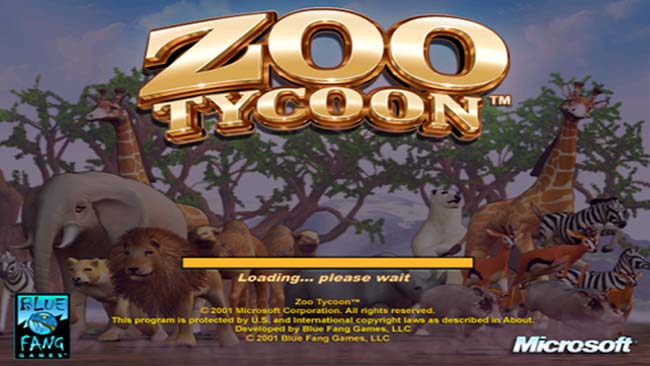
Step-by-Step Guide to Running Zoo Tycoon on PC
- Access the Link: Click the button below to go to Crolinks. Wait 5 seconds for the link to generate, then proceed to UploadHaven.
- Start the Process: On the UploadHaven page, wait 15 seconds and then click the grey "Free Download" button.
- Extract the Files: After the file finishes downloading, right-click the
.zipfile and select "Extract to Zoo Tycoon". (You’ll need WinRAR for this step.) - Run the Game: Open the extracted folder, right-click the
.exefile, and select "Run as Administrator." - Enjoy: Always run the game as Administrator to prevent any saving issues.
Tips for a Smooth Download and Installation
- ✅ Boost Your Speeds: Use FDM for faster and more stable downloads.
- ✅ Troubleshooting Help: Check out our FAQ page for solutions to common issues.
- ✅ Avoid DLL & DirectX Errors: Install everything inside the
_RedistorCommonRedistfolder. If errors persist, download and install:
🔹 All-in-One VC Redist package (Fixes missing DLLs)
🔹 DirectX End-User Runtime (Fixes DirectX errors) - ✅ Optimize Game Performance: Ensure your GPU drivers are up to date:
🔹 NVIDIA Drivers
🔹 AMD Drivers - ✅ Find More Fixes & Tweaks: Search the game on PCGamingWiki for additional bug fixes, mods, and optimizations.
FAQ – Frequently Asked Questions
- ❓ ️Is this safe to download? 100% safe—every game is checked before uploading.
- 🍎 Can I play this on Mac? No, this version is only for Windows PC.
- 🎮 Does this include DLCs? Some versions come with DLCs—check the title.
- 💾 Why is my antivirus flagging it? Some games trigger false positives, but they are safe.
PC Specs & Requirements
| Component | Details |
|---|---|
| Windows 95 or newer | |
| Multimedia PC with a 233 MHz processor | |
| 32 MB RAM | |
| Super VGA video display, capable of 800×600 resolution; DirectX® 8.0a (included); 4 MB graphics card, 16-bit color capable | |
| Version 8.0a | |
| 400 MB available space |