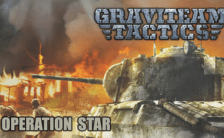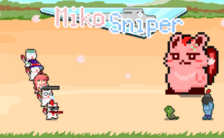Game Summary
Zompiercer is a first-person shooter in the world of zombie apocalypse, filled with dangerous uniquely mutated zombies craving your flesh. Travel by train, which has become a haven for you, equip living wagons and create new equipment to survive. You wake up after a night shift from a howl of sirens and random shooting on the basis of marauders of “dead” cities. As a result, the suddenly activated dead capture your shelter, destroying all its inhabitants. You have to hastily collect provisions and equipment and make your way to the train in order to leave the lost refuge. After escaping from the captured base, you have to get to a safe place and figure out the reason for the unexpected attack of the hordes of the dead. Visit settlements met along the way, collect provisions, weapons and resources for construction. The train is now your home and fortress, create a cozy bedroom for relaxation, a warehouse for storing resources and a workshop, so that, as you move, repair and improve your equipment and housing. Keep track of the fuel gauge and refuel on time, your life depends on it directly. Why did zombies mutate and begin to show a high level of aggression and signs of intelligence? In the process of survival, conduct an investigation and help the survivors you meet on your difficult path.
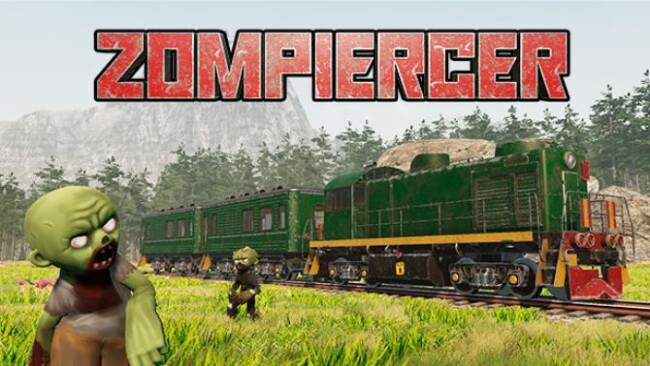
Step-by-Step Guide to Running Zompiercer on PC
- Access the Link: Click the button below to go to Crolinks. Wait 5 seconds for the link to generate, then proceed to UploadHaven.
- Start the Process: On the UploadHaven page, wait 15 seconds and then click the grey "Free Download" button.
- Extract the Files: After the file finishes downloading, right-click the
.zipfile and select "Extract to Zompiercer". (You’ll need WinRAR for this step.) - Run the Game: Open the extracted folder, right-click the
.exefile, and select "Run as Administrator." - Enjoy: Always run the game as Administrator to prevent any saving issues.
Zompiercer (v16.8)
Size: 10.42 GB
Tips for a Smooth Download and Installation
- ✅ Boost Your Speeds: Use FDM for faster and more stable downloads.
- ✅ Troubleshooting Help: Check out our FAQ page for solutions to common issues.
- ✅ Avoid DLL & DirectX Errors: Install everything inside the
_RedistorCommonRedistfolder. If errors persist, download and install:
🔹 All-in-One VC Redist package (Fixes missing DLLs)
🔹 DirectX End-User Runtime (Fixes DirectX errors) - ✅ Optimize Game Performance: Ensure your GPU drivers are up to date:
🔹 NVIDIA Drivers
🔹 AMD Drivers - ✅ Find More Fixes & Tweaks: Search the game on PCGamingWiki for additional bug fixes, mods, and optimizations.
FAQ – Frequently Asked Questions
- ❓ ️Is this safe to download? 100% safe—every game is checked before uploading.
- 🍎 Can I play this on Mac? No, this version is only for Windows PC.
- 🎮 Does this include DLCs? Some versions come with DLCs—check the title.
- 💾 Why is my antivirus flagging it? Some games trigger false positives, but they are safe.
PC Specs & Requirements
| Component | Details |
|---|---|
| Windows 7 or higher (64-bit) | |
| 2.4 Ghz Dual Core CPU | |
| 6 GB RAM | |
| 2 GB Dedicated Memory | |
| Version 11 | |
| 2 GB available space | |
| Sound Card: DirectX® Compatible |