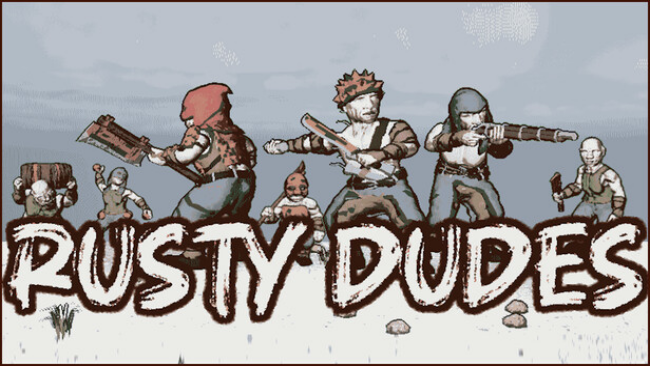Game Summary
One of the highest rated Xbox Indie Games is now available for PC! How long can you survive in this co-op wave based shooter? Featuring 35 characters with unique stats, over 100 weapons, 30 stat-boosting hats, and 6 unique levels, Zombie Estate 2 is a frantically fun experience to share with friends! Where else could you be a duck wielding a shotgun or a robot with his favorite flame thrower? Featuring both online and local co-op! Play unlimited wave mode to see how many waves you can survive! Purchase weapons in between waves to help tip the odds in your favor. The store has been stocked with new weapons such as the Nuke Gun and Welding Torch. Zombie Estate classics return like the Bubble Launcher and Card Shuffler! Face 13 unique zombie enemies! Randomized wave generation ensures every play-through is fraught with new challenges! Unlock new characters with Zombie Points earned at the end of each round! Want to be a duck? No problem. Sheep? Sure, why not? A sentient piece of broccoli? Why…? But sure! Balance your team’s stats to create the optimal zombie-killing strategy. Want to be a beefy tank? A medic? A master of robot minions? Or how about dealing the most damage you can? Augment your character with accessories to boost their stats, customizing the character to your liking.

Step-by-Step Guide to Running Zombie Estate 2 on PC
- Access the Link: Click the button below to go to Crolinks. Wait 5 seconds for the link to generate, then proceed to UploadHaven.
- Start the Process: On the UploadHaven page, wait 15 seconds and then click the grey "Free Download" button.
- Extract the Files: After the file finishes downloading, right-click the
.zipfile and select "Extract to Zombie Estate 2". (You’ll need WinRAR for this step.) - Run the Game: Open the extracted folder, right-click the
.exefile, and select "Run as Administrator." - Enjoy: Always run the game as Administrator to prevent any saving issues.
Zombie Estate 2 (v2.0.13)
Size: 260.75 MB
Tips for a Smooth Download and Installation
- ✅ Boost Your Speeds: Use FDM for faster and more stable downloads.
- ✅ Troubleshooting Help: Check out our FAQ page for solutions to common issues.
- ✅ Avoid DLL & DirectX Errors: Install everything inside the
_RedistorCommonRedistfolder. If errors persist, download and install:
🔹 All-in-One VC Redist package (Fixes missing DLLs)
🔹 DirectX End-User Runtime (Fixes DirectX errors) - ✅ Optimize Game Performance: Ensure your GPU drivers are up to date:
🔹 NVIDIA Drivers
🔹 AMD Drivers - ✅ Find More Fixes & Tweaks: Search the game on PCGamingWiki for additional bug fixes, mods, and optimizations.
FAQ – Frequently Asked Questions
- ❓ ️Is this safe to download? 100% safe—every game is checked before uploading.
- 🍎 Can I play this on Mac? No, this version is only for Windows PC.
- 🎮 Does this include DLCs? Some versions come with DLCs—check the title.
- 💾 Why is my antivirus flagging it? Some games trigger false positives, but they are safe.
PC Specs & Requirements
| Component | Details |
|---|---|
| Windows 7 (or higher) | |
| 4 GB RAM | |
| GPU capable of Shader Model 2 and DirectX 9.0c or better. | |
| Version 9.0c | |
| Broadband Internet connection | |
| 300 MB available space |