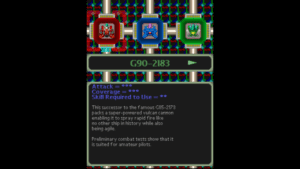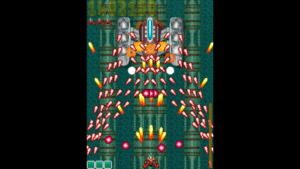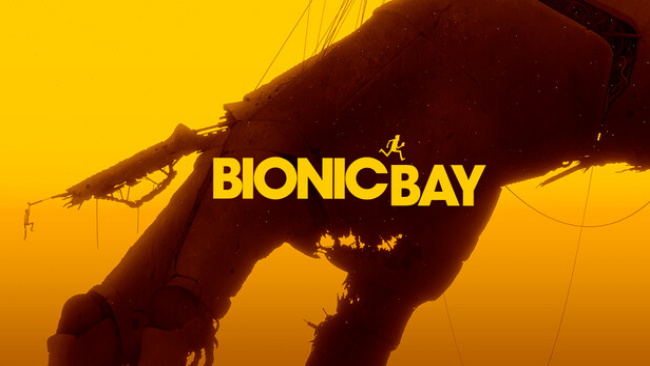Game Summary
Welcome to your Zenohell, soldier. Zenohell is a 90s styled shoot-em’up (in short, shmup) that is all about shooting, dodging, collecting medals and getting score, while blasting your speakers to the sound effects and music. Warning: The game does contain profanities at some points so tread carefully.
- 6 stages of ever increasing scale and intensity – but there are more for the especially skilled pilots.
- A secret mode that you can unlock.
- 3 player ships offering completely different playstyles, with some more you can unlock by playing the game.
- A 28 track soundtrack made by Jorgen “dj_emphatic” Sjolander, that you get for free with the game – just look at the data files.
- 3 different gameplay modes.
- Music modding, which lets you swap out the music for your personal favorites, if desired.
- Options which let you customize your game view, TATE (rotating your screen), Filter, Transparent medals and more!
- Gameplay from times when it was more about reflexes and less about complex scoring.

Step-by-Step Guide to Running Zenohell on PC
- Access the Link: Click the button below to go to Crolinks. Wait 5 seconds for the link to generate, then proceed to UploadHaven.
- Start the Process: On the UploadHaven page, wait 15 seconds and then click the grey "Free Download" button.
- Extract the Files: After the file finishes downloading, right-click the
.zipfile and select "Extract to Zenohell". (You’ll need WinRAR for this step.) - Run the Game: Open the extracted folder, right-click the
.exefile, and select "Run as Administrator." - Enjoy: Always run the game as Administrator to prevent any saving issues.
Zenohell (v2022.12.01)
Size: 240.50 MB
Tips for a Smooth Download and Installation
- ✅ Boost Your Speeds: Use FDM for faster and more stable downloads.
- ✅ Troubleshooting Help: Check out our FAQ page for solutions to common issues.
- ✅ Avoid DLL & DirectX Errors: Install everything inside the
_RedistorCommonRedistfolder. If errors persist, download and install:
🔹 All-in-One VC Redist package (Fixes missing DLLs)
🔹 DirectX End-User Runtime (Fixes DirectX errors) - ✅ Optimize Game Performance: Ensure your GPU drivers are up to date:
🔹 NVIDIA Drivers
🔹 AMD Drivers - ✅ Find More Fixes & Tweaks: Search the game on PCGamingWiki for additional bug fixes, mods, and optimizations.
FAQ – Frequently Asked Questions
- ❓ ️Is this safe to download? 100% safe—every game is checked before uploading.
- 🍎 Can I play this on Mac? No, this version is only for Windows PC.
- 🎮 Does this include DLCs? Some versions come with DLCs—check the title.
- 💾 Why is my antivirus flagging it? Some games trigger false positives, but they are safe.
PC Specs & Requirements
| Component | Details |
|---|---|
| Microsoft® Vista / 7 / 8 / 10 | |
| 1Ghz Processor | |
| 256 MB RAM | |
| Pixel and Vertex Shader 2.0 | |
| Version 9.0 | |
| 500 MB available space | |
| May not run correctly with Intel HD integrated graphics units. Other than that, it should run fine on a PC made in past 5 years. |