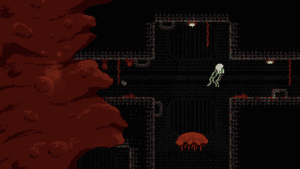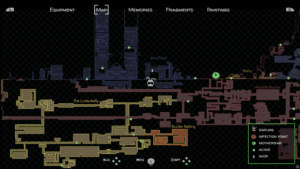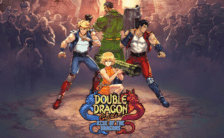Game Summary
Play as an alien hive-mind who murders bosses, steals their abilities and wears their skulls. Zapling Bygone is a twisted metroidvania where you murder your foes and steal their abilities by wearing their skulls. Every ability is gained by killing a boss and stealing their skull. These abilities allow you to transverse the world in new and exciting ways as well as help you destroy your opponents. Make every inch of the alien planet your playground as you learn its secrets and use them to your advantage. Take advantage of Zaplings sticky tentacles to fluidly jump and climb around the world. Find game-changing mutations that modify and enhance your abilities, collect skull fragments that shine light on long dead civilizations. Trade plasma for ancient keys, forgotten secrets and weird paintings. Explore a vast, dangerous and interconnected world with only you and your skulls as company. Reveal each biome in the world by collecting the skulls of people who lived in them. Explore and conquer 6 biomes, each with their own enemies, bosses and backstory.

Step-by-Step Guide to Running Zapling Bygone on PC
- Access the Link: Click the button below to go to Crolinks. Wait 5 seconds for the link to generate, then proceed to UploadHaven.
- Start the Process: On the UploadHaven page, wait 15 seconds and then click the grey "Free Download" button.
- Extract the Files: After the file finishes downloading, right-click the
.zipfile and select "Extract to Zapling Bygone". (You’ll need WinRAR for this step.) - Run the Game: Open the extracted folder, right-click the
.exefile, and select "Run as Administrator." - Enjoy: Always run the game as Administrator to prevent any saving issues.
Tips for a Smooth Download and Installation
- ✅ Boost Your Speeds: Use FDM for faster and more stable downloads.
- ✅ Troubleshooting Help: Check out our FAQ page for solutions to common issues.
- ✅ Avoid DLL & DirectX Errors: Install everything inside the
_RedistorCommonRedistfolder. If errors persist, download and install:
🔹 All-in-One VC Redist package (Fixes missing DLLs)
🔹 DirectX End-User Runtime (Fixes DirectX errors) - ✅ Optimize Game Performance: Ensure your GPU drivers are up to date:
🔹 NVIDIA Drivers
🔹 AMD Drivers - ✅ Find More Fixes & Tweaks: Search the game on PCGamingWiki for additional bug fixes, mods, and optimizations.
FAQ – Frequently Asked Questions
- ❓ ️Is this safe to download? 100% safe—every game is checked before uploading.
- 🍎 Can I play this on Mac? No, this version is only for Windows PC.
- 🎮 Does this include DLCs? Some versions come with DLCs—check the title.
- 💾 Why is my antivirus flagging it? Some games trigger false positives, but they are safe.
PC Specs & Requirements
| Component | Details |
|---|---|
| OS: Microsoft 64bit Windows 7 | |
| 64bit Intel compatible Dual Core CPU | |
| 2 GB RAM | |
| Version 11 | |
| 500 MB available space |