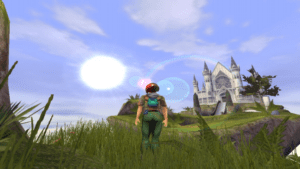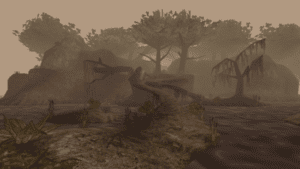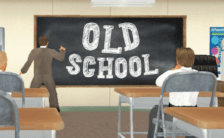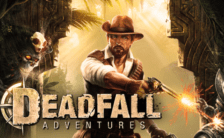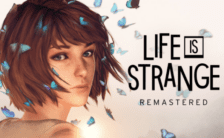Game Summary
Zanzarah – The Hidden Portal is an amazingly enjoyable adventure game brought to life by a vividly visualized and elaborately produced world. The story revolves around a young girl named Amy who escapes to the magical world of Zanzarah. There she is charged with merging the fairytale kingdom with the real world, saving it from destruction. Help her to use magical powers and items to collect and train fairies and demons. Use your creatures in fast-paced battles to defeat the evil that defiles Zanzarah.
Features:
- Rich and fantastical game world
- Collect, train and organize fairies and demons for magic duels
- 77 different fairies and demons, 12 different elements
- Action-based combat system
- Includes the fantastical original soundtrack
- ***Incompatibility with notebooks (FPS drops in the menu): Set your screen resolution to a modus with 32 bit color depth***
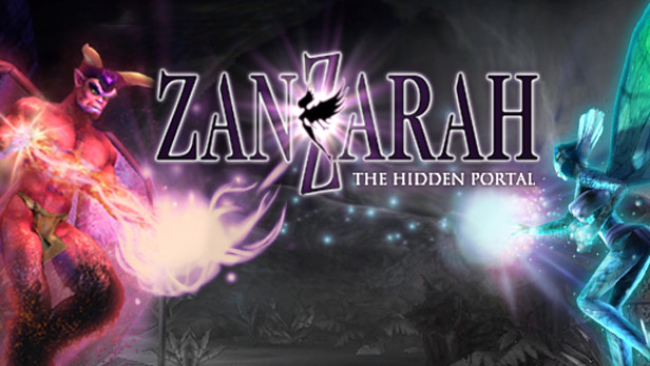
Step-by-Step Guide to Running Zanzarah: The Hidden Portal on PC
- Access the Link: Click the button below to go to Crolinks. Wait 5 seconds for the link to generate, then proceed to UploadHaven.
- Start the Process: On the UploadHaven page, wait 15 seconds and then click the grey "Free Download" button.
- Extract the Files: After the file finishes downloading, right-click the
.zipfile and select "Extract to Zanzarah: The Hidden Portal". (You’ll need WinRAR for this step.) - Run the Game: Open the extracted folder, right-click the
.exefile, and select "Run as Administrator." - Enjoy: Always run the game as Administrator to prevent any saving issues.
Zanzarah: The Hidden Portal (v1.010)
Size: 858.11 MB
Tips for a Smooth Download and Installation
- ✅ Boost Your Speeds: Use FDM for faster and more stable downloads.
- ✅ Troubleshooting Help: Check out our FAQ page for solutions to common issues.
- ✅ Avoid DLL & DirectX Errors: Install everything inside the
_RedistorCommonRedistfolder. If errors persist, download and install:
🔹 All-in-One VC Redist package (Fixes missing DLLs)
🔹 DirectX End-User Runtime (Fixes DirectX errors) - ✅ Optimize Game Performance: Ensure your GPU drivers are up to date:
🔹 NVIDIA Drivers
🔹 AMD Drivers - ✅ Find More Fixes & Tweaks: Search the game on PCGamingWiki for additional bug fixes, mods, and optimizations.
FAQ – Frequently Asked Questions
- ❓ ️Is this safe to download? 100% safe—every game is checked before uploading.
- 🍎 Can I play this on Mac? No, this version is only for Windows PC.
- 🎮 Does this include DLCs? Some versions come with DLCs—check the title.
- 💾 Why is my antivirus flagging it? Some games trigger false positives, but they are safe.
PC Specs & Requirements
| Component | Details |
|---|---|
| Windows® VISTA,Windows® 7, Windows® 8 | |
| Athlon or Pentium® 2 Processor with 500 Mhz | |
| 64 MB RAM MB RAM | |
| 3D- Graphics card, 8MB (GeForce, Voodoo 5500) | |
| Version 8.1 | |
| 1400 MB available space | |
| Please make sure you are using the latest graphics card driver (especially for NVIDIA cards). You can always find the latest drivers directly at the manufacturers’ website. Please do not rely on automatic Windows updates. – Symptom of NVIDIA cards: broken polygon display after starting the first scene. Solution: 1. Open NVIDIA control panel 2. Go to “Manage 3D settings” -> “Program Settings”, there, select “Zantph.exe” 3. Set the “Maximum count of pre-rendered single frames” to 1 and… 4. “Apply”. The grapic-errors should now be fixed. -Incompatibility with notebooks (FPS drops in the menu): Set your screen resolution to a modus with 32 bit color depth |