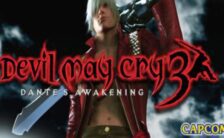Game Summary
God created the world in seven days. It only took one day for humans to destroy the world. Life as we knew it sank to the depths of the sea…until yesterday. We do not yet know the broken world and the reasons left behind there. An earth where ruins drift about. Buildings, houses, light posts. Cars, traffic lights, asphalt… Modern civilization was destroyed, becoming nothing more than debris wading in the sea. New ruins drift one after the other before the protagonist, who lives on one of those decaying islands. Key Features 8 Clones, 7 Deadly Sins, Infinite Lives – Play from the POV of one of eight protagonists in each chapter and explore the dungeons, towers, and islands to uncover the deadly sins of their past. Survival of the Fittest – Hunt for materials and food while fending off monsters in real-time battle environments, but don’t forget to go to the bathroom (seriously, it’s bad for your health and fatal for your party). Live, Die, Repeat – With only 13 days in one life cycle, each clone’s stats, abilities and capabilities differ from youth to old age. Depending on how you die, you can even earn bonus upgrades for your next life cycle. Take advantage of each life cycle to the fullest!

Step-by-Step Guide to Running Zanki Zero: Last Beginning on PC
- Access the Link: Click the button below to go to Crolinks. Wait 5 seconds for the link to generate, then proceed to UploadHaven.
- Start the Process: On the UploadHaven page, wait 15 seconds and then click the grey "Free Download" button.
- Extract the Files: After the file finishes downloading, right-click the
.zipfile and select "Extract to Zanki Zero: Last Beginning". (You’ll need WinRAR for this step.) - Run the Game: Open the extracted folder, right-click the
.exefile, and select "Run as Administrator." - Enjoy: Always run the game as Administrator to prevent any saving issues.
Zanki Zero: Last Beginning
Size: 10.32 GB
Tips for a Smooth Download and Installation
- ✅ Boost Your Speeds: Use FDM for faster and more stable downloads.
- ✅ Troubleshooting Help: Check out our FAQ page for solutions to common issues.
- ✅ Avoid DLL & DirectX Errors: Install everything inside the
_RedistorCommonRedistfolder. If errors persist, download and install:
🔹 All-in-One VC Redist package (Fixes missing DLLs)
🔹 DirectX End-User Runtime (Fixes DirectX errors) - ✅ Optimize Game Performance: Ensure your GPU drivers are up to date:
🔹 NVIDIA Drivers
🔹 AMD Drivers - ✅ Find More Fixes & Tweaks: Search the game on PCGamingWiki for additional bug fixes, mods, and optimizations.
FAQ – Frequently Asked Questions
- ❓ ️Is this safe to download? 100% safe—every game is checked before uploading.
- 🍎 Can I play this on Mac? No, this version is only for Windows PC.
- 🎮 Does this include DLCs? Some versions come with DLCs—check the title.
- 💾 Why is my antivirus flagging it? Some games trigger false positives, but they are safe.
PC Specs & Requirements
| Component | Details |
|---|---|
| Windows 8.1 64-bit | |
| Intel Core i3-4170 @ 3.70GHz | |
| 4 GB RAM | |
| NVIDIA@ GeForce@ GTX 460 or better | |
| Version 11 | |
| 26 GB available space | |
| DirectX compatible soundcard or onboard chipset |