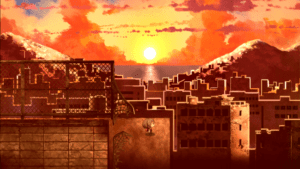Game Summary
A young girl awakens in a dark, unfamiliar forest with no recollection of how she got there. As she searches for the way out, she crosses paths with a mysterious individual who reveals to her that she’s been cursed. In order to break the curse, she needs to explore the streets of her town at night to seek out her lost memories. However, malevolent ghosts lurk within the shadows, and the girl must avoid them by running, hiding, and shutting her eyes if she hopes to survive long enough to break her curse.
- The Night Continues: Another chapter of the atmospheric horror series has emerged from the shadows! With a new story set in a frighteningly familiar world, new and returning fans alike can dive right in.
- Home Sweet Haunt: Eerie sound design and shadowy environments set the stage for gruesome and terrifying ghosts never seen before in the series.
- New Fear, New Me: For the first time in Yomawari, you can customize your character’s appearance by changing her hairstyle, hair color, clothes, and accessories.
- See No Evil: Do whatever it takes to survive the terrors of the night. Unveil secrets and specters alike using your flashlight. Find clues while listening to the sound of your heartbeat to detect nearby ghosts, and utilize a new mechanic, closing your eyes, to avoid the gaze of the evil spirits watching you.

Step-by-Step Guide to Running Yomawari: Lost In The Dark on PC
- Access the Link: Click the button below to go to Crolinks. Wait 5 seconds for the link to generate, then proceed to UploadHaven.
- Start the Process: On the UploadHaven page, wait 15 seconds and then click the grey "Free Download" button.
- Extract the Files: After the file finishes downloading, right-click the
.zipfile and select "Extract to Yomawari: Lost In The Dark". (You’ll need WinRAR for this step.) - Run the Game: Open the extracted folder, right-click the
.exefile, and select "Run as Administrator." - Enjoy: Always run the game as Administrator to prevent any saving issues.
Yomawari: Lost In The Dark
Size: 2.42 GB
Tips for a Smooth Download and Installation
- ✅ Boost Your Speeds: Use FDM for faster and more stable downloads.
- ✅ Troubleshooting Help: Check out our FAQ page for solutions to common issues.
- ✅ Avoid DLL & DirectX Errors: Install everything inside the
_RedistorCommonRedistfolder. If errors persist, download and install:
🔹 All-in-One VC Redist package (Fixes missing DLLs)
🔹 DirectX End-User Runtime (Fixes DirectX errors) - ✅ Optimize Game Performance: Ensure your GPU drivers are up to date:
🔹 NVIDIA Drivers
🔹 AMD Drivers - ✅ Find More Fixes & Tweaks: Search the game on PCGamingWiki for additional bug fixes, mods, and optimizations.
FAQ – Frequently Asked Questions
- ❓ ️Is this safe to download? 100% safe—every game is checked before uploading.
- 🍎 Can I play this on Mac? No, this version is only for Windows PC.
- 🎮 Does this include DLCs? Some versions come with DLCs—check the title.
- 💾 Why is my antivirus flagging it? Some games trigger false positives, but they are safe.
PC Specs & Requirements
| Component | Details |
|---|---|
| Windows 10/11 | |
| Intel(R) Core(TM) i3-3225 3.30GHz | |
| 4 GB RAM | |
| Intel HD Graphics Family(HD 4000) | |
| Version 11 | |
| 4 GB available space |