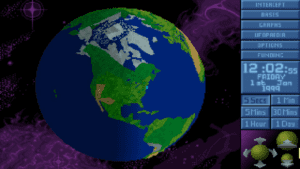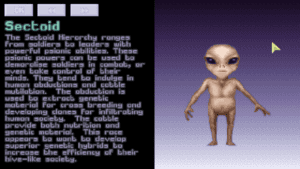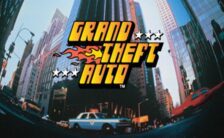Game Summary
You are in control of X-COM: an organization formed by the world’s governments to fight the ever-increasing alien menace.
Features:
- Command deadly close-combat battles
Shooting down UFOs is just the beginning: you must then lead a squad of heavily-armed soldiers across different terrains as they investigate the UFO crash site. Tackle the aliens with automatic rifles, rocket launchers, and even tanks in the struggle to retrieve useful technology, weapons or life forms. - Research and manufacture alien technologies
Successful ground assault missions will allow X-COM scientists to analyze alien items. Each new breakthrough brings you a little closer to understanding the technology and culture of the alien races. Once you have sufficient research data on the UFO’s superior weapons and crafts, you’ll be able to manufacture weapons of equal capability. - Develop a strategy to save the Earth
You must make every crucial decision as you combat the powerful alien forces. But you’ll also need to watch the world political situation: governments may be forced into secret pacts with the aliens and then begin to reduce X-COM funding.
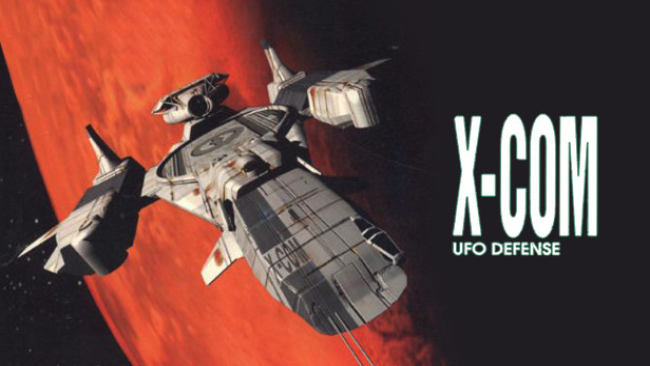
Step-by-Step Guide to Running X-COM: UFO Defense on PC
- Access the Link: Click the button below to go to Crolinks. Wait 5 seconds for the link to generate, then proceed to UploadHaven.
- Start the Process: On the UploadHaven page, wait 15 seconds and then click the grey "Free Download" button.
- Extract the Files: After the file finishes downloading, right-click the
.zipfile and select "Extract to X-COM: UFO Defense". (You’ll need WinRAR for this step.) - Run the Game: Open the extracted folder, right-click the
.exefile, and select "Run as Administrator." - Enjoy: Always run the game as Administrator to prevent any saving issues.
X-COM: UFO Defense
Size: 60.89 MB
Tips for a Smooth Download and Installation
- ✅ Boost Your Speeds: Use FDM for faster and more stable downloads.
- ✅ Troubleshooting Help: Check out our FAQ page for solutions to common issues.
- ✅ Avoid DLL & DirectX Errors: Install everything inside the
_RedistorCommonRedistfolder. If errors persist, download and install:
🔹 All-in-One VC Redist package (Fixes missing DLLs)
🔹 DirectX End-User Runtime (Fixes DirectX errors) - ✅ Optimize Game Performance: Ensure your GPU drivers are up to date:
🔹 NVIDIA Drivers
🔹 AMD Drivers - ✅ Find More Fixes & Tweaks: Search the game on PCGamingWiki for additional bug fixes, mods, and optimizations.
FAQ – Frequently Asked Questions
- ❓ ️Is this safe to download? 100% safe—every game is checked before uploading.
- 🍎 Can I play this on Mac? No, this version is only for Windows PC.
- 🎮 Does this include DLCs? Some versions come with DLCs—check the title.
- 💾 Why is my antivirus flagging it? Some games trigger false positives, but they are safe.
PC Specs & Requirements
| Component | Details |
|---|---|
| Microsoft® 2000/XP/Vista® | |
| 80386 processor or better | |
| 4Mb RAM | |
| AdLib compatible cards, SoundBlaster compatible cards and the Roland LAPC-1. |