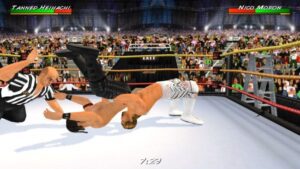Game Summary
Wrestling Revolution 3D takes you either side of the curtain in one epic shared universe – where you can either take shots in the ring as a wrestler or call the shots backstage as a booker! Create your own star and immerse yourself in a world of over 300 others across 9 different promotions, riding the waves of change from one week to the next in an endless schedule of possibilities. Recalling the genre’s 64-bit heyday, the fun comes first with a freestyle animation system that means anything could happen at any moment. The visuals may be behind the times, but the content is ahead of its time – filling the arena with as many wrestlers and interactive weapons as you can handle! Fully unlocked as standard, this special PC release grants you access to a comprehensive editor where you can save your changes to all characters and pit them against each other in dream matches of your own creation. Modders can even enjoy inserting their own images and music, so the only limit is your imagination!
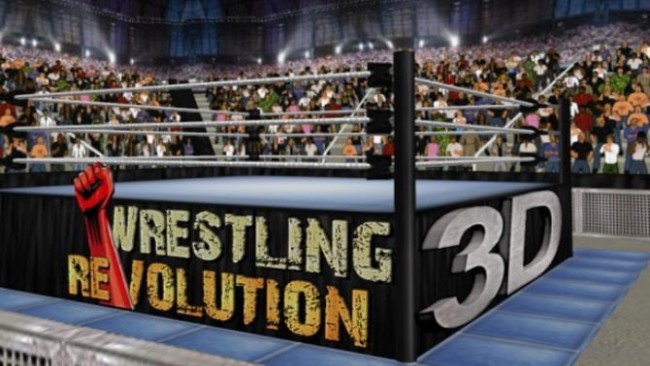
Step-by-Step Guide to Running Wrestling Revolution 3D on PC
- Access the Link: Click the button below to go to Crolinks. Wait 5 seconds for the link to generate, then proceed to UploadHaven.
- Start the Process: On the UploadHaven page, wait 15 seconds and then click the grey "Free Download" button.
- Extract the Files: After the file finishes downloading, right-click the
.zipfile and select "Extract to Wrestling Revolution 3D". (You’ll need WinRAR for this step.) - Run the Game: Open the extracted folder, right-click the
.exefile, and select "Run as Administrator." - Enjoy: Always run the game as Administrator to prevent any saving issues.
Wrestling Revolution 3D (v1.623)
Size: 50.90 MB
Tips for a Smooth Download and Installation
- ✅ Boost Your Speeds: Use FDM for faster and more stable downloads.
- ✅ Troubleshooting Help: Check out our FAQ page for solutions to common issues.
- ✅ Avoid DLL & DirectX Errors: Install everything inside the
_RedistorCommonRedistfolder. If errors persist, download and install:
🔹 All-in-One VC Redist package (Fixes missing DLLs)
🔹 DirectX End-User Runtime (Fixes DirectX errors) - ✅ Optimize Game Performance: Ensure your GPU drivers are up to date:
🔹 NVIDIA Drivers
🔹 AMD Drivers - ✅ Find More Fixes & Tweaks: Search the game on PCGamingWiki for additional bug fixes, mods, and optimizations.
FAQ – Frequently Asked Questions
- ❓ ️Is this safe to download? 100% safe—every game is checked before uploading.
- 🍎 Can I play this on Mac? No, this version is only for Windows PC.
- 🎮 Does this include DLCs? Some versions come with DLCs—check the title.
- 💾 Why is my antivirus flagging it? Some games trigger false positives, but they are safe.
PC Specs & Requirements
| Component | Details |
|---|---|
| XP | |
| 1gHz | |
| 2 GB RAM | |
| 60 MB available space |