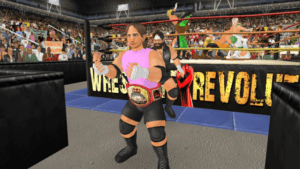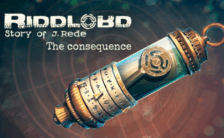Game Summary
The lightweight champion of wrestling comes full circle with higher resolution visuals and a smoother frame rate – whilst still retaining the retro style that puts the fun first with instant loading times! See if you can keep up with the pace, as new features and effects make wrestling even easier to play yet even more satisfying to master. The freestyle animation system allows anything to happen at any moment for mind-blowing spots, while bell-to-bell interactivity trusts you to control every moment after you walk through the curtain. With a renewed focus on multiplayer, an intuitive “what you see is what you get” setup process invites you to create dream matches before your very eyes – throwing in as many characters & props as you can handle! Or create your own star and embark on a career to encounter up to 350 opponents across 10 different rosters in wrestling’s most epic shared universe. Make the right moves backstage as well as in the ring to fight for your worth and retire with a career worth remembering, while weekly news reports help you digest more data than ever before. Just when you think you’ve seen it all, you can save your changes to each roster to make the world your own and never get bored of wrestling again!

Step-by-Step Guide to Running Wrestling Empire on PC
- Access the Link: Click the button below to go to Crolinks. Wait 5 seconds for the link to generate, then proceed to UploadHaven.
- Start the Process: On the UploadHaven page, wait 15 seconds and then click the grey "Free Download" button.
- Extract the Files: After the file finishes downloading, right-click the
.zipfile and select "Extract to Wrestling Empire". (You’ll need WinRAR for this step.) - Run the Game: Open the extracted folder, right-click the
.exefile, and select "Run as Administrator." - Enjoy: Always run the game as Administrator to prevent any saving issues.
Wrestling Empire (v1.66)
Size: 213.43 MB
Tips for a Smooth Download and Installation
- ✅ Boost Your Speeds: Use FDM for faster and more stable downloads.
- ✅ Troubleshooting Help: Check out our FAQ page for solutions to common issues.
- ✅ Avoid DLL & DirectX Errors: Install everything inside the
_RedistorCommonRedistfolder. If errors persist, download and install:
🔹 All-in-One VC Redist package (Fixes missing DLLs)
🔹 DirectX End-User Runtime (Fixes DirectX errors) - ✅ Optimize Game Performance: Ensure your GPU drivers are up to date:
🔹 NVIDIA Drivers
🔹 AMD Drivers - ✅ Find More Fixes & Tweaks: Search the game on PCGamingWiki for additional bug fixes, mods, and optimizations.
FAQ – Frequently Asked Questions
- ❓ ️Is this safe to download? 100% safe—every game is checked before uploading.
- 🍎 Can I play this on Mac? No, this version is only for Windows PC.
- 🎮 Does this include DLCs? Some versions come with DLCs—check the title.
- 💾 Why is my antivirus flagging it? Some games trigger false positives, but they are safe.
PC Specs & Requirements
| Component | Details |
|---|---|
| Windows 7 | |
| Intel(R) Celeron(TM) 1.1gHz | |
| 4 GB RAM | |
| DirectX 11 compatible video card | |
| Version 11 | |
| 200 MB available space |