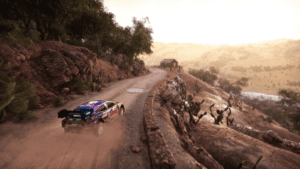Game Summary
2022 will see the WRC transition to the hybrid era. This is a revolution for the rally world, significantly affecting performance, changing strategies and making drivers and teams adapt. In terms of gameplay, new mechanics have been integrated to represent the demands of the hybrid engines. In order to win, you have to carefully manage your battery by adapting your engine mapping throughout the special stages you take part in. As community satisfaction is always a priority , you can now share customised livery and stickers with other players. The best creations will be rewarded and highlighted. For fans of competition, the new Leagues mode lets players challenge opponents with a similar level online. Finish ahead of your competitors to move up the ladder in the Legends category.
New features:
- The new hybrid vehicles
- New, even more realistic vehicle physics
- A LEAGUES mode in which you can challenge other players
- A new Rally Sweden environment with 6 brand-new special stages
- Share livery and stickers with the community
- In-game team creation and management

Step-by-Step Guide to Running WRC Generations – The FIA WRC Official Game on PC
- Access the Link: Click the button below to go to Crolinks. Wait 5 seconds for the link to generate, then proceed to UploadHaven.
- Start the Process: On the UploadHaven page, wait 15 seconds and then click the grey "Free Download" button.
- Extract the Files: After the file finishes downloading, right-click the
.zipfile and select "Extract to WRC Generations – The FIA WRC Official Game". (You’ll need WinRAR for this step.) - Run the Game: Open the extracted folder, right-click the
.exefile, and select "Run as Administrator." - Enjoy: Always run the game as Administrator to prevent any saving issues.
WRC Generations – The FIA WRC Official Game (v1.4.25.1 & ALL DLC)
Size: 35.19 GB
Tips for a Smooth Download and Installation
- ✅ Boost Your Speeds: Use FDM for faster and more stable downloads.
- ✅ Troubleshooting Help: Check out our FAQ page for solutions to common issues.
- ✅ Avoid DLL & DirectX Errors: Install everything inside the
_RedistorCommonRedistfolder. If errors persist, download and install:
🔹 All-in-One VC Redist package (Fixes missing DLLs)
🔹 DirectX End-User Runtime (Fixes DirectX errors) - ✅ Optimize Game Performance: Ensure your GPU drivers are up to date:
🔹 NVIDIA Drivers
🔹 AMD Drivers - ✅ Find More Fixes & Tweaks: Search the game on PCGamingWiki for additional bug fixes, mods, and optimizations.
FAQ – Frequently Asked Questions
- ❓ ️Is this safe to download? 100% safe—every game is checked before uploading.
- 🍎 Can I play this on Mac? No, this version is only for Windows PC.
- 🎮 Does this include DLCs? Some versions come with DLCs—check the title.
- 💾 Why is my antivirus flagging it? Some games trigger false positives, but they are safe.
PC Specs & Requirements
| Component | Details |
|---|---|
| Windows 10 | |
| Intel Core i5-2300 or AMD FX-6300 | |
| 8 GB RAM | |
| NVIDIA GeForce GT 1030, 2 GB or AMD Radeon R7 360, 2 GB | |
| Version 12 | |
| 47 GB available space |