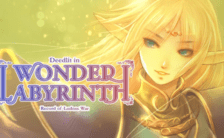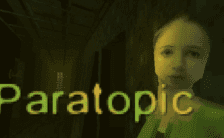Game Summary
Defend your precious Beacon in Wrack: Exoverse. Build a maze of towers, blast waves of enemies, discover powerful items… and do it all in ever-changing worlds in this rogue-like, comic-styled shooter.Build a Deadly Maze. Construct a maze out of tower bases, and place turrets on top to lead enemies to their doom. Upgrade your turrets for maximum firepower, and complete your maze with controlling fields and explosive mines. Shoot & Slash Your Enemies. Join in on the action! From pistols & shotguns to alien weapons, use your arsenal of weapons to get in there and take down the enemies yourself. It’s the best way to rack up money through kill streaks and combos. Build up your ultimate attack by damaging enemies. Then, when the time is right, unleash a powerful attack to devastate your foes. Every weapon has its own power shot with different properties, so choose carefully. Collect a wide variety of powerful items with game-changing properties to aid you in your mission. New weapons, runes, artifacts and more can spawn in before waves, drop from enemies, or be purchased in the shop. Keep on having fun! Thanks to procedurally generated worlds, never will you succumb to the boredom of playing the same thing over and over again. Each world has its own unique challenges, and each run has its own highlights and pitfalls.

Step-by-Step Guide to Running Wrack: Exoverse on PC
- Access the Link: Click the button below to go to Crolinks. Wait 5 seconds for the link to generate, then proceed to UploadHaven.
- Start the Process: On the UploadHaven page, wait 15 seconds and then click the grey "Free Download" button.
- Extract the Files: After the file finishes downloading, right-click the
.zipfile and select "Extract to Wrack: Exoverse". (You’ll need WinRAR for this step.) - Run the Game: Open the extracted folder, right-click the
.exefile, and select "Run as Administrator." - Enjoy: Always run the game as Administrator to prevent any saving issues.
Wrack: Exoverse (v1.0.4)
Size: 0.98 GB
Tips for a Smooth Download and Installation
- ✅ Boost Your Speeds: Use FDM for faster and more stable downloads.
- ✅ Troubleshooting Help: Check out our FAQ page for solutions to common issues.
- ✅ Avoid DLL & DirectX Errors: Install everything inside the
_RedistorCommonRedistfolder. If errors persist, download and install:
🔹 All-in-One VC Redist package (Fixes missing DLLs)
🔹 DirectX End-User Runtime (Fixes DirectX errors) - ✅ Optimize Game Performance: Ensure your GPU drivers are up to date:
🔹 NVIDIA Drivers
🔹 AMD Drivers - ✅ Find More Fixes & Tweaks: Search the game on PCGamingWiki for additional bug fixes, mods, and optimizations.
FAQ – Frequently Asked Questions
- ❓ ️Is this safe to download? 100% safe—every game is checked before uploading.
- 🍎 Can I play this on Mac? No, this version is only for Windows PC.
- 🎮 Does this include DLCs? Some versions come with DLCs—check the title.
- 💾 Why is my antivirus flagging it? Some games trigger false positives, but they are safe.
PC Specs & Requirements
| Component | Details |
|---|---|
| Microsoft Windows 64-bit | |
| Dual core 2.0 GHz | |
| 2 GB RAM | |
| Nvidia 8600GT/ATI HD 4650 | |
| Version 9.0c | |
| 1 GB available space |