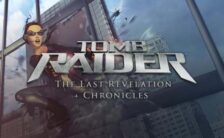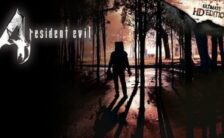Game Summary
Fall in line for fast, furious fire fights with Worms™ Blast. Your mission: launch your worm marine into hostile waters and blast your way to survival through intense puzzle action! Take the big chunk of puzzle-styled gameplay and slice into 60 fun-sized missions. Sprinkle with a fiendishly challenging puzzle mode, and mix in a tasty tournament mode, not forgetting to include the unlockable hidden features. Spread this mixture over a multi-player head-to-head game guaranteeing fun for yourself and your friends, and allow to simmer! When enjoyment is boiling, add in a generous helping of entertaining characters, boat-based silliness, fog, sea monsters, and falling anvils. Add bazookas, dynamite and unprecedented destruction to taste. This recipe should serve a truly hefty helping of fun!
Key Features:
- Jam packed with over 20 special weapons, utilities and gadgets.
- Wacky Weaponry: unleash a firing frenzy on your opponent using Shotguns, Bazookas, Mines, Laser Beams, and Sea Monsters.
- Explosive Power-ups: Collect power-ups like Double Damage, Sailor’s Delight, and Fish Food.
- Torrential Weather: Brave the high seas against Rain, Wind, Solar Eclipses, and even Cosmic Showers.
- A massive single-player puzzle mode that features 60 wild and varied missions using oodles of diverse gameplay features.
- 8 captivating multi-player modes for playing against either a human or AI. Featuring modes like Star Collect, Deathmatch and Tide Trial.
- 9 outrageous characters to choose from, each with their own set of skills. Play as a Worm, Sheep, Old Woman or even as Superfrog!

Step-by-Step Guide to Running Worms Blast on PC
- Access the Link: Click the button below to go to Crolinks. Wait 5 seconds for the link to generate, then proceed to UploadHaven.
- Start the Process: On the UploadHaven page, wait 15 seconds and then click the grey "Free Download" button.
- Extract the Files: After the file finishes downloading, right-click the
.zipfile and select "Extract to Worms Blast". (You’ll need WinRAR for this step.) - Run the Game: Open the extracted folder, right-click the
.exefile, and select "Run as Administrator." - Enjoy: Always run the game as Administrator to prevent any saving issues.
Tips for a Smooth Download and Installation
- ✅ Boost Your Speeds: Use FDM for faster and more stable downloads.
- ✅ Troubleshooting Help: Check out our FAQ page for solutions to common issues.
- ✅ Avoid DLL & DirectX Errors: Install everything inside the
_RedistorCommonRedistfolder. If errors persist, download and install:
🔹 All-in-One VC Redist package (Fixes missing DLLs)
🔹 DirectX End-User Runtime (Fixes DirectX errors) - ✅ Optimize Game Performance: Ensure your GPU drivers are up to date:
🔹 NVIDIA Drivers
🔹 AMD Drivers - ✅ Find More Fixes & Tweaks: Search the game on PCGamingWiki for additional bug fixes, mods, and optimizations.
FAQ – Frequently Asked Questions
- ❓ ️Is this safe to download? 100% safe—every game is checked before uploading.
- 🍎 Can I play this on Mac? No, this version is only for Windows PC.
- 🎮 Does this include DLCs? Some versions come with DLCs—check the title.
- 💾 Why is my antivirus flagging it? Some games trigger false positives, but they are safe.
PC Specs & Requirements
| Component | Details |
|---|---|
Minimum |