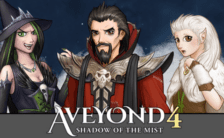Game Summary
Ten years ago, WIZARDRY set the standards in Fantasy Role-Playing (FRP). Now after two million copies have been sold and dozens of awards have been won, Bane of the Cosmic Forge raises and redefines those standards. This new WIZARDRY, the truest simulation ever of Fantasy Role Playing, will push your computer, your mind, and your sense of adventure to their very limits. Only through the power of the latest computer technology could the full dimensions of this new genre in FRP be possible. This is FRP the way you wanted it to be. Prepare yourself. Take with you six companions – choose wisely, for having chosen, your fate is in their hands. Enter the ancient castle to retrieve the Cosmic Forge, a magical pen whose writings caused the river of time itself to change course. You will find treasure, armor, and magic items to advance your quest; meet wizened and cryptic dwellers who hold secrets that must be unearthed; and solve the riddles and puzzles that abound.

Step-by-Step Guide to Running Wizardry 6 on PC
- Access the Link: Click the button below to go to Crolinks. Wait 5 seconds for the link to generate, then proceed to UploadHaven.
- Start the Process: On the UploadHaven page, wait 15 seconds and then click the grey "Free Download" button.
- Extract the Files: After the file finishes downloading, right-click the
.zipfile and select "Extract to Wizardry 6". (You’ll need WinRAR for this step.) - Run the Game: Open the extracted folder, right-click the
.exefile, and select "Run as Administrator." - Enjoy: Always run the game as Administrator to prevent any saving issues.
Tips for a Smooth Download and Installation
- ✅ Boost Your Speeds: Use FDM for faster and more stable downloads.
- ✅ Troubleshooting Help: Check out our FAQ page for solutions to common issues.
- ✅ Avoid DLL & DirectX Errors: Install everything inside the
_RedistorCommonRedistfolder. If errors persist, download and install:
🔹 All-in-One VC Redist package (Fixes missing DLLs)
🔹 DirectX End-User Runtime (Fixes DirectX errors) - ✅ Optimize Game Performance: Ensure your GPU drivers are up to date:
🔹 NVIDIA Drivers
🔹 AMD Drivers - ✅ Find More Fixes & Tweaks: Search the game on PCGamingWiki for additional bug fixes, mods, and optimizations.
FAQ – Frequently Asked Questions
- ❓ ️Is this safe to download? 100% safe—every game is checked before uploading.
- 🍎 Can I play this on Mac? No, this version is only for Windows PC.
- 🎮 Does this include DLCs? Some versions come with DLCs—check the title.
- 💾 Why is my antivirus flagging it? Some games trigger false positives, but they are safe.
PC Specs & Requirements
| Component | Details |
|---|---|
| Windows XP / Vista / 7 / 8 | |
| 1.8 GHz Processor | |
| 512 MB RAM | |
| 3D graphics card or or onboard graphics compatible with DirectX 9.0c | |
| Version 9.0c | |
| 1 GB available space | |
| 100% DirectX 9 compatible card or onboard sound |