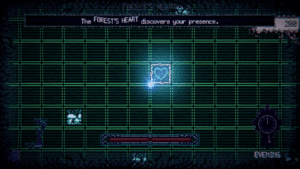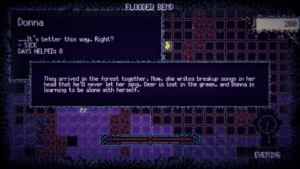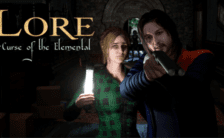Game Summary
Far, far away, there is a Forest, filled with dark things, indelibly influenced by the Witch who lives as distantly as she can from its undulating heart. You are a strand of light, coalesced to nurture the dark. Create pathways through the darkness in a top-down open world inspired by dark fairytales. Nurture the creatures of the Forest, repair ancient structures, and ultimately: confront the Witch who broke this place. Witch Strandings dials into the emerging genre of physical transportation. A digital forest that extends beyond the boundaries of your screen, in an all-new Strand-type game. FEATURES:
- Whether swiping your mouse quickly to move through raging rapids, or inching forward to avoid being swallowed by quicksand, a unique cursor control method makes your journey a physical experience.
- Carry supplies across a twisting Forest to nurture disturbed creatures.
- Haunting open world with distinct biomes and a day-night cycle.
- Activate ancient structures to strengthen your link to the land of the living.
- Create your own pathways through a cursed and ruined Forest.
- Use haunted mushrooms, mystical artifacts, and more to alter the world.
- Kill any character at any time—permanently.
- Confront the Witch, and decide the fate of the Forest.
- Make the Forest a better place–or strangle it.

Step-by-Step Guide to Running Witch Strandings on PC
- Access the Link: Click the button below to go to Crolinks. Wait 5 seconds for the link to generate, then proceed to UploadHaven.
- Start the Process: On the UploadHaven page, wait 15 seconds and then click the grey "Free Download" button.
- Extract the Files: After the file finishes downloading, right-click the
.zipfile and select "Extract to Witch Strandings". (You’ll need WinRAR for this step.) - Run the Game: Open the extracted folder, right-click the
.exefile, and select "Run as Administrator." - Enjoy: Always run the game as Administrator to prevent any saving issues.
Witch Strandings
Size: 134.68 MB
Tips for a Smooth Download and Installation
- ✅ Boost Your Speeds: Use FDM for faster and more stable downloads.
- ✅ Troubleshooting Help: Check out our FAQ page for solutions to common issues.
- ✅ Avoid DLL & DirectX Errors: Install everything inside the
_RedistorCommonRedistfolder. If errors persist, download and install:
🔹 All-in-One VC Redist package (Fixes missing DLLs)
🔹 DirectX End-User Runtime (Fixes DirectX errors) - ✅ Optimize Game Performance: Ensure your GPU drivers are up to date:
🔹 NVIDIA Drivers
🔹 AMD Drivers - ✅ Find More Fixes & Tweaks: Search the game on PCGamingWiki for additional bug fixes, mods, and optimizations.
FAQ – Frequently Asked Questions
- ❓ ️Is this safe to download? 100% safe—every game is checked before uploading.
- 🍎 Can I play this on Mac? No, this version is only for Windows PC.
- 🎮 Does this include DLCs? Some versions come with DLCs—check the title.
- 💾 Why is my antivirus flagging it? Some games trigger false positives, but they are safe.
PC Specs & Requirements
| Component | Details |
|---|---|
| Windows 8 | |
| @ 2 GHz | |
| 4 GB RAM | |
| Intel HD Graphics 2000 | |
| 2 GB available space |