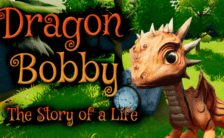Game Summary
The protagonist went hunting in his grandfather’s country house. There was an invasion of the aliens. Cities are destroyed. You need to use survival skills and ingenuity to survive and save the planet. Build, explode, explore the world, develop your skills, try all ways to stop the invasion of the aliens. “What would I do after the alien invasion?” It’s a question you’ve probably asked yourself, and it’s a question we want to help you answer! Key features: you are completely free in action and a huge world to research ; build, blow up and defend from enemies; mine ores, use it to create various useful objects ; hunt wild boars and deer, as they can become an excellent sources of food, but beware of bears and wolves ; construct various structures, including traps ; look for provisions, drive on an old ATV among a bunch of enemies; study the legend of the ‘Witnesses of the second coming ‘, perhaps there you will find some answers; increase your combat skills and not only (for this there is a especial panel of cards); survive by fighting with an enemy unknown to you, try to have an influence on the invasion and much more; collect the parts and find the blueprints to create a “mini – mole hole”; repair the spacesuit, collect all the equipment you need, and go to Mars to destroy the bridgehead of the aliens.

Step-by-Step Guide to Running When They Arrived on PC
- Access the Link: Click the button below to go to Crolinks. Wait 5 seconds for the link to generate, then proceed to UploadHaven.
- Start the Process: On the UploadHaven page, wait 15 seconds and then click the grey "Free Download" button.
- Extract the Files: After the file finishes downloading, right-click the
.zipfile and select "Extract to When They Arrived". (You’ll need WinRAR for this step.) - Run the Game: Open the extracted folder, right-click the
.exefile, and select "Run as Administrator." - Enjoy: Always run the game as Administrator to prevent any saving issues.
When They Arrived
Size: 1.72 GB
Tips for a Smooth Download and Installation
- ✅ Boost Your Speeds: Use FDM for faster and more stable downloads.
- ✅ Troubleshooting Help: Check out our FAQ page for solutions to common issues.
- ✅ Avoid DLL & DirectX Errors: Install everything inside the
_RedistorCommonRedistfolder. If errors persist, download and install:
🔹 All-in-One VC Redist package (Fixes missing DLLs)
🔹 DirectX End-User Runtime (Fixes DirectX errors) - ✅ Optimize Game Performance: Ensure your GPU drivers are up to date:
🔹 NVIDIA Drivers
🔹 AMD Drivers - ✅ Find More Fixes & Tweaks: Search the game on PCGamingWiki for additional bug fixes, mods, and optimizations.
FAQ – Frequently Asked Questions
- ❓ ️Is this safe to download? 100% safe—every game is checked before uploading.
- 🍎 Can I play this on Mac? No, this version is only for Windows PC.
- 🎮 Does this include DLCs? Some versions come with DLCs—check the title.
- 💾 Why is my antivirus flagging it? Some games trigger false positives, but they are safe.
PC Specs & Requirements
| Component | Details |
|---|