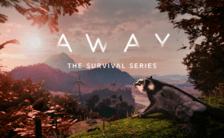Game Summary
Play as Father Mathias Marton, a revered priest caught in a web of forbidden desires and sinister events. Unravel the mysteries of a corrupt rectory, confront your own demons, and navigate the blurred lines between sin and salvation.
Who was she? Why does her presence still linger? How did it all happen? Why did you taste the forbidden fruit? And above all: WHAT HAVE YOU DONE, FATHER?
Embark on a short narrative journey that seamlessly blends exploration, cinematics, light puzzles, and immersive dialogues.
- EXPLORE THE ENIGMATIC RECTORY: Unveil the layers of a haunting history as you navigate the shadowed corridors of the rectory. Will you leave behind a stain or redeem its tainted legacy?
- MEET QUESTIONABLE CHARACTERS AND UNCOVER THEIR SECRETS: Discuss with the enigmatic residents of the rectory and dive into their past through journal entries and notes.
- CONFRONT UNHOLY MANIFESTATIONS: Prepare for an immersive experience as you grapple with both the tangible and the supernatural.
- COMPLETE OPTIONAL CONTENT: Spicy magazines can be found around the rectory. You’ll be surprised about the secrets they hold! Research the troubled history of the rectory by finding the old photos of the former priests alongside their life story.
Will you emerge cleansed or succumb to the shadows that lurk within? Explore the depths of this atmospheric tale and uncover the truth that lies beneath the white collar. Your path to redemption awaits.

Step-by-Step Guide to Running What Have You Done, Father? on PC
- Access the Link: Click the button below to go to Crolinks. Wait 5 seconds for the link to generate, then proceed to UploadHaven.
- Start the Process: On the UploadHaven page, wait 15 seconds and then click the grey "Free Download" button.
- Extract the Files: After the file finishes downloading, right-click the
.zipfile and select "Extract to What Have You Done, Father?". (You’ll need WinRAR for this step.) - Run the Game: Open the extracted folder, right-click the
.exefile, and select "Run as Administrator." - Enjoy: Always run the game as Administrator to prevent any saving issues.
What Have You Done, Father?
Size: 5.61 GB
Tips for a Smooth Download and Installation
- ✅ Boost Your Speeds: Use FDM for faster and more stable downloads.
- ✅ Troubleshooting Help: Check out our FAQ page for solutions to common issues.
- ✅ Avoid DLL & DirectX Errors: Install everything inside the
_RedistorCommonRedistfolder. If errors persist, download and install:
🔹 All-in-One VC Redist package (Fixes missing DLLs)
🔹 DirectX End-User Runtime (Fixes DirectX errors) - ✅ Optimize Game Performance: Ensure your GPU drivers are up to date:
🔹 NVIDIA Drivers
🔹 AMD Drivers - ✅ Find More Fixes & Tweaks: Search the game on PCGamingWiki for additional bug fixes, mods, and optimizations.
FAQ – Frequently Asked Questions
- ❓ ️Is this safe to download? 100% safe—every game is checked before uploading.
- 🍎 Can I play this on Mac? No, this version is only for Windows PC.
- 🎮 Does this include DLCs? Some versions come with DLCs—check the title.
- 💾 Why is my antivirus flagging it? Some games trigger false positives, but they are safe.
PC Specs & Requirements
| Component | Details |
|---|---|
| Windows 7 | |
| Intel Core i5 @ 2.4Ghz | |
| 8 GB RAM | |
| nVidia GTX 760 / AMD R9 280 | |
| Version 9.0c | |
| 10 GB available space |