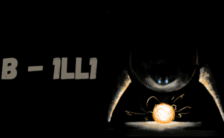Game Summary
Based on a true story, Western Press is the most historically accurate frontier dueling game available for PC and Mac. Probably. Competing in tournaments of up to 16 players (or bots), duelists both online and off will face each other in rapid fire, 1v1 sprints to finally settle who can press a random string of ten buttons the fastest. Learning to play is incredibly simple: Buttons go top to bottom, do them fast. A duel takes seconds, and a 16 player tournament takes minutes. So just how good is your guest list’s controller knowledge, and just how fast are their reactions? Submit your answer in ten buttons or less. (Not less, you’ll lose. Do ten.) Custom settings allow you to control which buttons are used, so combos are as complicated as you’d like them to be, from directions only to the full gamut. Western Press features prompts for Xbox controllers, PlayStation controllers, dance mats, and supports a large range of third party controllers. Of course, who could forget our friends on keyboards. Keyboarding cow-folk can expertly type their opponent to death. With a choice between ten letter words, random gibberish, or our not-trademarked “Controller, Replicated” layouts, discover which best suits your style, select it, and [W] [] [N]! (They’re letters. From the keyboard.)

Step-by-Step Guide to Running Western Press on PC
- Access the Link: Click the button below to go to Crolinks. Wait 5 seconds for the link to generate, then proceed to UploadHaven.
- Start the Process: On the UploadHaven page, wait 15 seconds and then click the grey "Free Download" button.
- Extract the Files: After the file finishes downloading, right-click the
.zipfile and select "Extract to Western Press". (You’ll need WinRAR for this step.) - Run the Game: Open the extracted folder, right-click the
.exefile, and select "Run as Administrator." - Enjoy: Always run the game as Administrator to prevent any saving issues.
Tips for a Smooth Download and Installation
- ✅ Boost Your Speeds: Use FDM for faster and more stable downloads.
- ✅ Troubleshooting Help: Check out our FAQ page for solutions to common issues.
- ✅ Avoid DLL & DirectX Errors: Install everything inside the
_RedistorCommonRedistfolder. If errors persist, download and install:
🔹 All-in-One VC Redist package (Fixes missing DLLs)
🔹 DirectX End-User Runtime (Fixes DirectX errors) - ✅ Optimize Game Performance: Ensure your GPU drivers are up to date:
🔹 NVIDIA Drivers
🔹 AMD Drivers - ✅ Find More Fixes & Tweaks: Search the game on PCGamingWiki for additional bug fixes, mods, and optimizations.
FAQ – Frequently Asked Questions
- ❓ ️Is this safe to download? 100% safe—every game is checked before uploading.
- 🍎 Can I play this on Mac? No, this version is only for Windows PC.
- 🎮 Does this include DLCs? Some versions come with DLCs—check the title.
- 💾 Why is my antivirus flagging it? Some games trigger false positives, but they are safe.
PC Specs & Requirements
| Component | Details |
|---|---|
| Windows 7 | |
| 1.2 GHz or faster | |
| 1 GB RAM | |
| 256MB of Video Memory | |
| 500 MB available space |