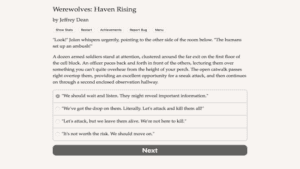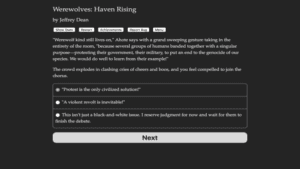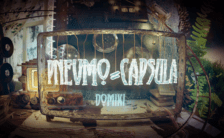Game Summary
Rise up, werewolves! Throw off the shackles of a tyrannical military police state. Fight for your pack! Fight for your honor! Fight for your freedom! Werewolves: Haven Rising is a 285,000-word interactive novel by Jeffrey Dean, where your choices control the story. It’s entirely text-based—without graphics or sound effects—and fueled by the vast, unstoppable power of your imagination. You are one of fifteen pups born in Haven, a government internment camp where werewolves are forced to live and work. Raised in this refuge since birth, you’ve never known the freedom of the wilds. You soon discover the elders have selected you for a mission that will put you directly into the cross-hairs of both the military and werewolf radicals alike! You’re a new breed of lupine explorer, your hunting grounds an urban jungle of steel and concrete. When your expedition to a forbidden military base goes wrong, a startling discovery sparks an escalation of violence and tragedy that will lead your pack to the hungry maw of war.
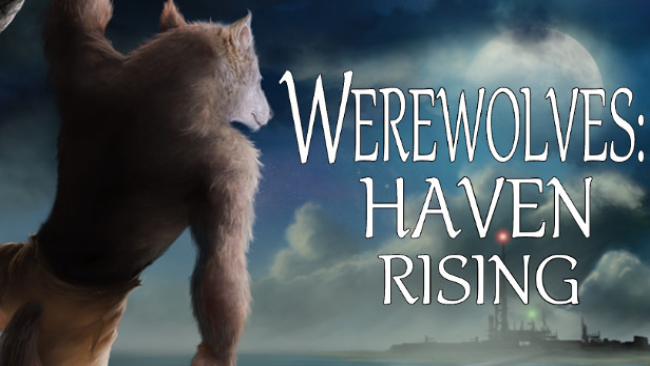
Step-by-Step Guide to Running Werewolves: Haven Rising on PC
- Access the Link: Click the button below to go to Crolinks. Wait 5 seconds for the link to generate, then proceed to UploadHaven.
- Start the Process: On the UploadHaven page, wait 15 seconds and then click the grey "Free Download" button.
- Extract the Files: After the file finishes downloading, right-click the
.zipfile and select "Extract to Werewolves: Haven Rising". (You’ll need WinRAR for this step.) - Run the Game: Open the extracted folder, right-click the
.exefile, and select "Run as Administrator." - Enjoy: Always run the game as Administrator to prevent any saving issues.
Werewolves: Haven Rising
Size: 94.51 MB
Tips for a Smooth Download and Installation
- ✅ Boost Your Speeds: Use FDM for faster and more stable downloads.
- ✅ Troubleshooting Help: Check out our FAQ page for solutions to common issues.
- ✅ Avoid DLL & DirectX Errors: Install everything inside the
_RedistorCommonRedistfolder. If errors persist, download and install:
🔹 All-in-One VC Redist package (Fixes missing DLLs)
🔹 DirectX End-User Runtime (Fixes DirectX errors) - ✅ Optimize Game Performance: Ensure your GPU drivers are up to date:
🔹 NVIDIA Drivers
🔹 AMD Drivers - ✅ Find More Fixes & Tweaks: Search the game on PCGamingWiki for additional bug fixes, mods, and optimizations.
FAQ – Frequently Asked Questions
- ❓ ️Is this safe to download? 100% safe—every game is checked before uploading.
- 🍎 Can I play this on Mac? No, this version is only for Windows PC.
- 🎮 Does this include DLCs? Some versions come with DLCs—check the title.
- 💾 Why is my antivirus flagging it? Some games trigger false positives, but they are safe.
PC Specs & Requirements
| Component | Details |
|---|---|
| Windows 7 |