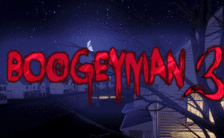Game Summary
Wattam is a game about the joys of friendship and discovery, from the imagination of Keita Takahashi (creator of Katamari Damacy and Noby Noby Boy) and developer Funomena. In Wattam, more than 100 wacky and carefree characters are waiting to be unlocked and become your friends, from sushi to seashells, and gigantic trees to normal-sized toilets. The Mayor will be your tour guide through this whimsical world, as you dance, chase, climb, stack, float, explode and hold hands through all the fun. Play solo or co-op on the same screen with friends (parents and siblings count, too). You can pop in and out of multiplayer mode, so the choice is yours. The adventure takes place through all four seasons – Spring, Summer, Autumn and Winter – so there’s always plenty to do and discover, whether you’re playing with pals or making new friends in Wattam. Wattam is the ultimate goof-around simulation. See what kinds of silly things happen when you push the limits of the game’s physics and animations to create crazy and comical results. Solving puzzles, uncovering secrets and playing mini-games has never been weirder or more wonderful. The sheer multitude of friendship combinations and hijinks means there’s always fun in store.

Step-by-Step Guide to Running Wattam on PC
- Access the Link: Click the button below to go to Crolinks. Wait 5 seconds for the link to generate, then proceed to UploadHaven.
- Start the Process: On the UploadHaven page, wait 15 seconds and then click the grey "Free Download" button.
- Extract the Files: After the file finishes downloading, right-click the
.zipfile and select "Extract to Wattam". (You’ll need WinRAR for this step.) - Run the Game: Open the extracted folder, right-click the
.exefile, and select "Run as Administrator." - Enjoy: Always run the game as Administrator to prevent any saving issues.
Tips for a Smooth Download and Installation
- ✅ Boost Your Speeds: Use FDM for faster and more stable downloads.
- ✅ Troubleshooting Help: Check out our FAQ page for solutions to common issues.
- ✅ Avoid DLL & DirectX Errors: Install everything inside the
_RedistorCommonRedistfolder. If errors persist, download and install:
🔹 All-in-One VC Redist package (Fixes missing DLLs)
🔹 DirectX End-User Runtime (Fixes DirectX errors) - ✅ Optimize Game Performance: Ensure your GPU drivers are up to date:
🔹 NVIDIA Drivers
🔹 AMD Drivers - ✅ Find More Fixes & Tweaks: Search the game on PCGamingWiki for additional bug fixes, mods, and optimizations.
FAQ – Frequently Asked Questions
- ❓ ️Is this safe to download? 100% safe—every game is checked before uploading.
- 🍎 Can I play this on Mac? No, this version is only for Windows PC.
- 🎮 Does this include DLCs? Some versions come with DLCs—check the title.
- 💾 Why is my antivirus flagging it? Some games trigger false positives, but they are safe.
PC Specs & Requirements
| Component | Details |
|---|---|
| Windows Vista SP2 64-bit or later |