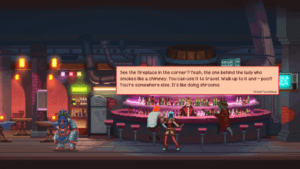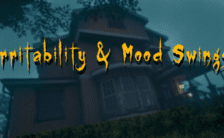Game Summary
Warlocks 2: God Slayers is a humorous action RPG game with online and local co-op. Challenge the vile gods and dethrone them in this action-packed hack’n’ slash experience with wizards and meteor showers. God Slayers is a brand new story. Take the role of one of the Warlocks and face the gods themselves, as slashing hordes of shadow monsters in the past have angered them, to say the least. The Order of Warlocks has been called to challenge and dethrone arrogant gods from the thrones – make them pay for their betrayal.
Core features:
- Hilarious pixel art with hand-drawn animations.
- Dynamic hack ‘n slash experience in solo, local and online co-op (up to 4 players).
- More than 40 types of challenging enemies that work together to take you down, using their unique skill sets.
- 5 different types of Warlocks to choose, each with their own abilities to unlock throughout the game.
- Special familiar slot for your character (with evolutions!).
- 8-10 hours of gameplay to complete the solo adventure with one Warlock.
- Giant, powerful bosses waiting to get slayed.
- Extensive maps with tons of randomly generated loot to be picked up.
- Colorful narration with plenty of jokes and humour.

Step-by-Step Guide to Running Warlocks 2: God Slayers on PC
- Access the Link: Click the button below to go to Crolinks. Wait 5 seconds for the link to generate, then proceed to UploadHaven.
- Start the Process: On the UploadHaven page, wait 15 seconds and then click the grey "Free Download" button.
- Extract the Files: After the file finishes downloading, right-click the
.zipfile and select "Extract to Warlocks 2: God Slayers". (You’ll need WinRAR for this step.) - Run the Game: Open the extracted folder, right-click the
.exefile, and select "Run as Administrator." - Enjoy: Always run the game as Administrator to prevent any saving issues.
Warlocks 2: God Slayers
Size: 340.91 MB
Tips for a Smooth Download and Installation
- ✅ Boost Your Speeds: Use FDM for faster and more stable downloads.
- ✅ Troubleshooting Help: Check out our FAQ page for solutions to common issues.
- ✅ Avoid DLL & DirectX Errors: Install everything inside the
_RedistorCommonRedistfolder. If errors persist, download and install:
🔹 All-in-One VC Redist package (Fixes missing DLLs)
🔹 DirectX End-User Runtime (Fixes DirectX errors) - ✅ Optimize Game Performance: Ensure your GPU drivers are up to date:
🔹 NVIDIA Drivers
🔹 AMD Drivers - ✅ Find More Fixes & Tweaks: Search the game on PCGamingWiki for additional bug fixes, mods, and optimizations.
FAQ – Frequently Asked Questions
- ❓ ️Is this safe to download? 100% safe—every game is checked before uploading.
- 🍎 Can I play this on Mac? No, this version is only for Windows PC.
- 🎮 Does this include DLCs? Some versions come with DLCs—check the title.
- 💾 Why is my antivirus flagging it? Some games trigger false positives, but they are safe.
PC Specs & Requirements
| Component | Details |
|---|---|
| Windows XP SP2+ | |
| i5-4690+ | |
| 2 GB RAM | |
| GTX 660+ | |
| Version 9.0 | |
| 600 MB available space |