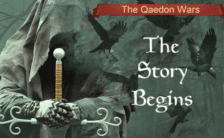Game Summary
Command an ancient starship and fight your way to the heart of a dying Empire. Fend off attacks from demented cultists, craven space pirates, and xenophobic Imperial soldiers. Discover powerful artifacts and use them to build your ship into a fearsome war engine.
- Manage Your Ship: Your starship is a mighty and terrible vessel, brimming with arcane technology and devastating weapons. Harness your ship’s weapons, modules, and reactor power to maximize your combat potential.
- Powerful Combos: Arrange your upgrades into powerful combos and use them to surgically dismantle your enemies. But watch out. They can do exactly the same to you.
- Build Your Crew: Enlist crew from six different factions. Customize them with a vast array of wargear and engage in bloody, strategic boarding actions against enemy craft. Watch them crush their foes or die horrifically in the frenzy of void warfare.
- Everchanging Galaxy: Experience hundreds of randomly generated encounters. Navigate through a brutal and unrelenting galaxy, weaving together a new story with every run.
- Dark Techno-Gothic Future: Meet technocultist magi, Imperial deserters, demon lords and more. Recruit them, fight them, and make choices that impact the state of your ship and the lives of your crew.

Step-by-Step Guide to Running Void War on PC
- Access the Link: Click the button below to go to Crolinks. Wait 5 seconds for the link to generate, then proceed to UploadHaven.
- Start the Process: On the UploadHaven page, wait 15 seconds and then click the grey "Free Download" button.
- Extract the Files: After the file finishes downloading, right-click the
.zipfile and select "Extract to Void War". (You’ll need WinRAR for this step.) - Run the Game: Open the extracted folder, right-click the
.exefile, and select "Run as Administrator." - Enjoy: Always run the game as Administrator to prevent any saving issues.
Tips for a Smooth Download and Installation
- ✅ Boost Your Speeds: Use FDM for faster and more stable downloads.
- ✅ Troubleshooting Help: Check out our FAQ page for solutions to common issues.
- ✅ Avoid DLL & DirectX Errors: Install everything inside the
_RedistorCommonRedistfolder. If errors persist, download and install:
🔹 All-in-One VC Redist package (Fixes missing DLLs)
🔹 DirectX End-User Runtime (Fixes DirectX errors) - ✅ Optimize Game Performance: Ensure your GPU drivers are up to date:
🔹 NVIDIA Drivers
🔹 AMD Drivers - ✅ Find More Fixes & Tweaks: Search the game on PCGamingWiki for additional bug fixes, mods, and optimizations.
FAQ – Frequently Asked Questions
- ❓ ️Is this safe to download? 100% safe—every game is checked before uploading.
- 🍎 Can I play this on Mac? No, this version is only for Windows PC.
- 🎮 Does this include DLCs? Some versions come with DLCs—check the title.
- 💾 Why is my antivirus flagging it? Some games trigger false positives, but they are safe.
PC Specs & Requirements
| Component | Details |
|---|---|
| Windows 10 | |
| Dual Core 2.4 GHz | |
| 4 GB RAM | |
| 1GB VRAM | |
| 250 MB available space |