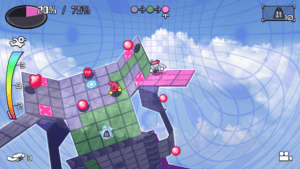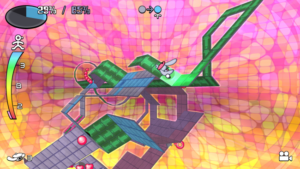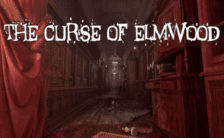Game Summary
VIVIDLOPE is an arcade game with a puzzle flavor, where the goal is to color the stages with the right color. Step on the tiles until you’ve cleared the target percentage. Sounds easy? It’s anything but! In this twisted realm, walking on walls and ceilings is a regular occurrence, as the gravity beneath your feet constantly adapts to where you’re going. On top of that, hostile beings continuously arrive through the portals and the color changing patterns become more complex as you beat the stages, so keep calm and stay grounded – as long as you remember wherever the ground is!
- Arcade game with a puzzle bent
- Dazzling stages to traverse from all sides
- Nonlinear progression – pick the stage you want to go to next, save the difficult ones for later
- The Power Meter mechanic rewards smart routing with higher speed – think ahead and boost your chances of survival
- Enter the Bonus Phase and try clearing 100% of the stage!
- Plethora of different obstacles that will keep you on your toes – maneuver between shockwaves, squeeze into tight openings and outsmart the foes darting your way
- Lots of stuff that will help you on your way – kick the paint rollers, burst the dusty flowers
- Grab the items and go wild with the souped-up powerups – dispatch enemies, flush the screen with a flurry of colors!
- Ranking system that will keep you coming back!
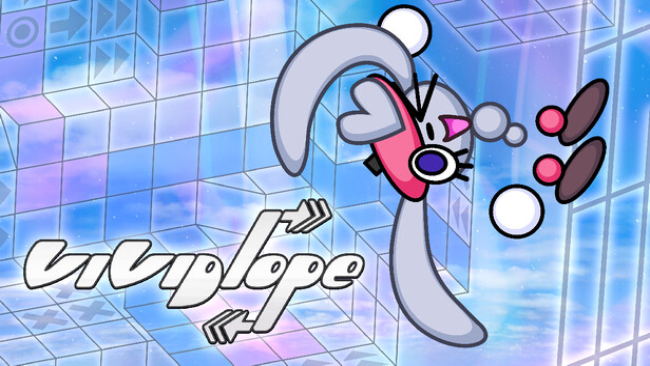
Step-by-Step Guide to Running VIVIDLOPE on PC
- Access the Link: Click the button below to go to Crolinks. Wait 5 seconds for the link to generate, then proceed to UploadHaven.
- Start the Process: On the UploadHaven page, wait 15 seconds and then click the grey "Free Download" button.
- Extract the Files: After the file finishes downloading, right-click the
.zipfile and select "Extract to VIVIDLOPE". (You’ll need WinRAR for this step.) - Run the Game: Open the extracted folder, right-click the
.exefile, and select "Run as Administrator." - Enjoy: Always run the game as Administrator to prevent any saving issues.
VIVIDLOPE (v1.0.0)
Size: 459.69 MB
Tips for a Smooth Download and Installation
- ✅ Boost Your Speeds: Use FDM for faster and more stable downloads.
- ✅ Troubleshooting Help: Check out our FAQ page for solutions to common issues.
- ✅ Avoid DLL & DirectX Errors: Install everything inside the
_RedistorCommonRedistfolder. If errors persist, download and install:
🔹 All-in-One VC Redist package (Fixes missing DLLs)
🔹 DirectX End-User Runtime (Fixes DirectX errors) - ✅ Optimize Game Performance: Ensure your GPU drivers are up to date:
🔹 NVIDIA Drivers
🔹 AMD Drivers - ✅ Find More Fixes & Tweaks: Search the game on PCGamingWiki for additional bug fixes, mods, and optimizations.
FAQ – Frequently Asked Questions
- ❓ ️Is this safe to download? 100% safe—every game is checked before uploading.
- 🍎 Can I play this on Mac? No, this version is only for Windows PC.
- 🎮 Does this include DLCs? Some versions come with DLCs—check the title.
- 💾 Why is my antivirus flagging it? Some games trigger false positives, but they are safe.
PC Specs & Requirements
| Component | Details |
|---|---|
| Windows 7 | |
| 64bit Intel compatible Dual Core CPU | |
| 2 GB RAM | |
| Integrated Graphics Card | |
| Version 11 | |
| 700 MB available space | |
| Integrated Sound Card |