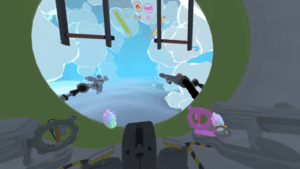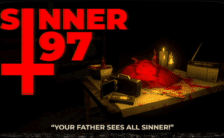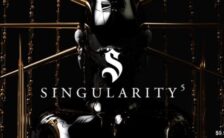Game Summary
When a metaverse shuts down, what happens to the avatars left behind? In this darkly funny action/adventure game, pilot your mech body through the chaos of a dying metaverse, rescuing abandoned avatars along the way. Each new avatar-roommate brings unique tools to aid your escape back to meatspace! Do you have what it takes to overcome the digital destruction and interpersonal drama before you’re logged off for good?
Features• 10+ hours of gameplay.
• Run, jump and boost your Chaz mech across treacherous server-scapes.
• Fly VR headset spaceships to capture other avatars.
• Use your trusty dog-puppet to charm the data deleters into doing your bidding.
• Vacuum up debris from the metaverse to use as fuel and ammo.
• Slow time with CPGoo to dodge laser attacks.
• Hookshot and pull yourself up through the clouds toward corporate HQ.
• Take a rhythmic break in Scottsdale’s ASMR Spa.
• Achieve self-actualization as an artichoke whispers at you.
• Run, jump and boost your Chaz mech across treacherous server-scapes.
• Fly VR headset spaceships to capture other avatars.
• Use your trusty dog-puppet to charm the data deleters into doing your bidding.
• Vacuum up debris from the metaverse to use as fuel and ammo.
• Slow time with CPGoo to dodge laser attacks.
• Hookshot and pull yourself up through the clouds toward corporate HQ.
• Take a rhythmic break in Scottsdale’s ASMR Spa.
• Achieve self-actualization as an artichoke whispers at you.

Step-by-Step Guide to Running Virtual Virtual Reality 2 on PC
- Access the Link: Click the button below to go to Crolinks. Wait 5 seconds for the link to generate, then proceed to UploadHaven.
- Start the Process: On the UploadHaven page, wait 15 seconds and then click the grey "Free Download" button.
- Extract the Files: After the file finishes downloading, right-click the
.zipfile and select "Extract to Virtual Virtual Reality 2". (You’ll need WinRAR for this step.) - Run the Game: Open the extracted folder, right-click the
.exefile, and select "Run as Administrator." - Enjoy: Always run the game as Administrator to prevent any saving issues.
Virtual Virtual Reality 2
Size: 1.54 GB
Tips for a Smooth Download and Installation
- ✅ Boost Your Speeds: Use FDM for faster and more stable downloads.
- ✅ Troubleshooting Help: Check out our FAQ page for solutions to common issues.
- ✅ Avoid DLL & DirectX Errors: Install everything inside the
_RedistorCommonRedistfolder. If errors persist, download and install:
🔹 All-in-One VC Redist package (Fixes missing DLLs)
🔹 DirectX End-User Runtime (Fixes DirectX errors) - ✅ Optimize Game Performance: Ensure your GPU drivers are up to date:
🔹 NVIDIA Drivers
🔹 AMD Drivers - ✅ Find More Fixes & Tweaks: Search the game on PCGamingWiki for additional bug fixes, mods, and optimizations.
FAQ – Frequently Asked Questions
- ❓ ️Is this safe to download? 100% safe—every game is checked before uploading.
- 🍎 Can I play this on Mac? No, this version is only for Windows PC.
- 🎮 Does this include DLCs? Some versions come with DLCs—check the title.
- 💾 Why is my antivirus flagging it? Some games trigger false positives, but they are safe.
PC Specs & Requirements
| Component | Details |
|---|---|
| Windows 8.1 or later | |
| Intel Core i5-4590 equivalent or better | |
| 8 GB RAM | |
| NVIDIA GeForce GTX 1060, AMD Radeon RX 580 equivalent or better | |
| 4 GB available space | |
| SteamVR | |
| VR Only |