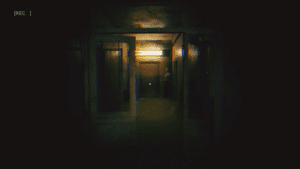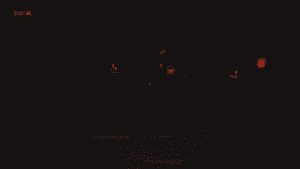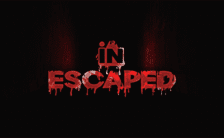Game Summary
In VINCENT’S HORROR STORY, players are placed in a haunting and surreal environment filled with terrifying creatures and puzzles. The player must navigate through each level, using their wits and problem-solving skills to find the way out and overcome obstacles. The graphics are realistically dark and eerie, helping to create a truly immersive experience. The game is a linear horror experience, with each level offering unique challenges and obstacles to overcome. Players must face their fears and confront the monsters that lurk in the shadows in order to reach the end of Vincent’s journey and uncover the truth about his subconscious. In this game, the player must rely on their instincts, quick thinking, and resourcefulness to survive. With each level offering different challenges, the player will be constantly on edge, never knowing what horrors may be waiting around the next corner. The game is designed to create a tense and frightening atmosphere, making it a must-play for fans of horror games. Whether it’s solving puzzles, avoiding traps, or escaping from monsters, Vincent’s Horror Story will test the player’s courage and determination. So, if you’re looking for an adrenaline-fueled and truly frightening gaming experience, give Vincent’s Horror Story a try.

Step-by-Step Guide to Running Vincent's Horror Story on PC
- Access the Link: Click the button below to go to Crolinks. Wait 5 seconds for the link to generate, then proceed to UploadHaven.
- Start the Process: On the UploadHaven page, wait 15 seconds and then click the grey "Free Download" button.
- Extract the Files: After the file finishes downloading, right-click the
.zipfile and select "Extract to Vincent's Horror Story". (You’ll need WinRAR for this step.) - Run the Game: Open the extracted folder, right-click the
.exefile, and select "Run as Administrator." - Enjoy: Always run the game as Administrator to prevent any saving issues.
Vincent's Horror Story
Size: 2.27 GB
Tips for a Smooth Download and Installation
- ✅ Boost Your Speeds: Use FDM for faster and more stable downloads.
- ✅ Troubleshooting Help: Check out our FAQ page for solutions to common issues.
- ✅ Avoid DLL & DirectX Errors: Install everything inside the
_RedistorCommonRedistfolder. If errors persist, download and install:
🔹 All-in-One VC Redist package (Fixes missing DLLs)
🔹 DirectX End-User Runtime (Fixes DirectX errors) - ✅ Optimize Game Performance: Ensure your GPU drivers are up to date:
🔹 NVIDIA Drivers
🔹 AMD Drivers - ✅ Find More Fixes & Tweaks: Search the game on PCGamingWiki for additional bug fixes, mods, and optimizations.
FAQ – Frequently Asked Questions
- ❓ ️Is this safe to download? 100% safe—every game is checked before uploading.
- 🍎 Can I play this on Mac? No, this version is only for Windows PC.
- 🎮 Does this include DLCs? Some versions come with DLCs—check the title.
- 💾 Why is my antivirus flagging it? Some games trigger false positives, but they are safe.
PC Specs & Requirements
| Component | Details |
|---|---|
| Windows 7, 8, 10 | |
| Intel Core i3 / AMD Athlon II X3 | |
| 2 GB RAM | |
| NVIDIA Geforce GTX 660 / ATI Radeon HD 7850 | |
| 2500 MB available space |