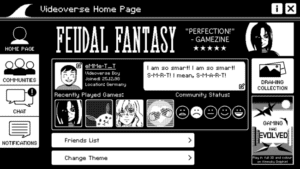Game Summary
Relive the days of past social gaming networks in VIDEOVERSE, a decision-based narrative adventure focusing on character development, friendship and love, from the developer behind One Night Stand.
As Emmett, a young video game fan and aspiring artist, dive into this fictional video game era, where the Kinmoku Shark gaming system and its online social network, Videoverse, were still popular. Strengthen Emmett’s friendships, share fan art and browse the lively gaming communities. Make decisions that will change how Emmett grows, his approach to Videoverse and, ultimately, the final outcome!
Will your actions help Videoverse thrive, or will you get caught up in teenage drama, video game fandoms and corporate conspiracies?
- Relive the Days of Retro Gaming: VIDEOVERSE is inspired by Miiverse, MSN messenger, early internet forums and 00’s technology. The chill soundscape of the Kinmoku Shark, composed by Clark Aboud (Slay the Spire, Kind Words), will uncover memories of your favourite retro gaming consoles.
- Browse Videoverse: Meet a huge cast of characters, unlock multiple side stories, enjoy the pixel doodles, and seek out the truth behind the troubled social gaming network! Personalise your Videoverse experience by choosing your avatar, personal quote and favourite theme.
- Join Feudal Fantasy Fans: Accompany Emmett as he plays the Kinmoku’s Shark’s most popular JRPG, Feudal Fantasy. Swap theories and discover tips from other FF fans in its exclusive Videoverse community…and find out whether or not Hanzo will be able to stop the evil Nobunaga!
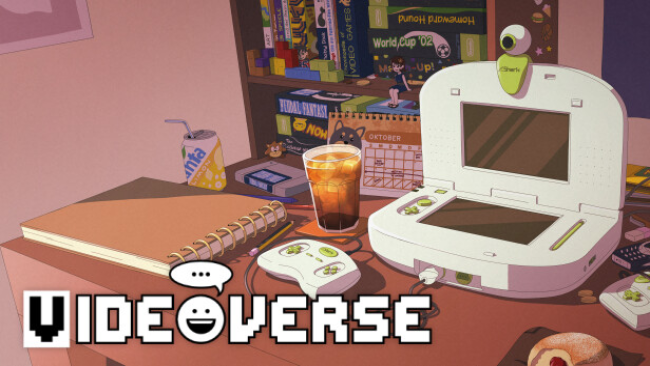
Step-by-Step Guide to Running VIDEOVERSE on PC
- Access the Link: Click the button below to go to Crolinks. Wait 5 seconds for the link to generate, then proceed to UploadHaven.
- Start the Process: On the UploadHaven page, wait 15 seconds and then click the grey "Free Download" button.
- Extract the Files: After the file finishes downloading, right-click the
.zipfile and select "Extract to VIDEOVERSE". (You’ll need WinRAR for this step.) - Run the Game: Open the extracted folder, right-click the
.exefile, and select "Run as Administrator." - Enjoy: Always run the game as Administrator to prevent any saving issues.
VIDEOVERSE (v1.2.0.2)
Size: 533.24 MB
Tips for a Smooth Download and Installation
- ✅ Boost Your Speeds: Use FDM for faster and more stable downloads.
- ✅ Troubleshooting Help: Check out our FAQ page for solutions to common issues.
- ✅ Avoid DLL & DirectX Errors: Install everything inside the
_RedistorCommonRedistfolder. If errors persist, download and install:
🔹 All-in-One VC Redist package (Fixes missing DLLs)
🔹 DirectX End-User Runtime (Fixes DirectX errors) - ✅ Optimize Game Performance: Ensure your GPU drivers are up to date:
🔹 NVIDIA Drivers
🔹 AMD Drivers - ✅ Find More Fixes & Tweaks: Search the game on PCGamingWiki for additional bug fixes, mods, and optimizations.
FAQ – Frequently Asked Questions
- ❓ ️Is this safe to download? 100% safe—every game is checked before uploading.
- 🍎 Can I play this on Mac? No, this version is only for Windows PC.
- 🎮 Does this include DLCs? Some versions come with DLCs—check the title.
- 💾 Why is my antivirus flagging it? Some games trigger false positives, but they are safe.
PC Specs & Requirements
| Component | Details |
|---|---|
| Windows 7 | |
| Intel Celeron CPU 1000M 1.80GHz | |
| 4 GB RAM | |
| 581 MB available space |