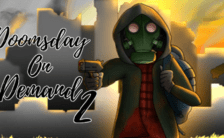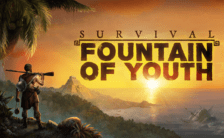Game Summary
“Video Game Fables” is a fun, lighthearted RPG adventure set in a once-traditional RPG world that hasn’t had a player in decades. The world’s script gets completely ruined by someone calling herself “The Forsaken Princess.” It’s up to Aru (the world’s princess), Nate (an NPC aspiring to be a hero), and Tator (the villain’s son) to get things back to normal…or maybe change everything forever.
- Lighthearted humor throughout the dialog, characters, and world.
- Fun narrative and story that doesn’t rely on parody and has its own identity.
- Challenging, fast-paced, turn-based battles that require strategy and quick thinking.
- Colorful and vibrant stylized graphics.
- Unique XP and leveling system which lets you allocate resources to setup your party strategically.
- Skill crafting, light class system that changes play styles slightly depending on equipped weapon, weapon upgrades, mining, fishing, simple gardening, and many more fun features.
- Developed by one person.

Step-by-Step Guide to Running Video Game Fables on PC
- Access the Link: Click the button below to go to Crolinks. Wait 5 seconds for the link to generate, then proceed to UploadHaven.
- Start the Process: On the UploadHaven page, wait 15 seconds and then click the grey "Free Download" button.
- Extract the Files: After the file finishes downloading, right-click the
.zipfile and select "Extract to Video Game Fables". (You’ll need WinRAR for this step.) - Run the Game: Open the extracted folder, right-click the
.exefile, and select "Run as Administrator." - Enjoy: Always run the game as Administrator to prevent any saving issues.
Video Game Fables (v1.0.0.b6)
Size: 324.71 MB
Tips for a Smooth Download and Installation
- ✅ Boost Your Speeds: Use FDM for faster and more stable downloads.
- ✅ Troubleshooting Help: Check out our FAQ page for solutions to common issues.
- ✅ Avoid DLL & DirectX Errors: Install everything inside the
_RedistorCommonRedistfolder. If errors persist, download and install:
🔹 All-in-One VC Redist package (Fixes missing DLLs)
🔹 DirectX End-User Runtime (Fixes DirectX errors) - ✅ Optimize Game Performance: Ensure your GPU drivers are up to date:
🔹 NVIDIA Drivers
🔹 AMD Drivers - ✅ Find More Fixes & Tweaks: Search the game on PCGamingWiki for additional bug fixes, mods, and optimizations.
FAQ – Frequently Asked Questions
- ❓ ️Is this safe to download? 100% safe—every game is checked before uploading.
- 🍎 Can I play this on Mac? No, this version is only for Windows PC.
- 🎮 Does this include DLCs? Some versions come with DLCs—check the title.
- 💾 Why is my antivirus flagging it? Some games trigger false positives, but they are safe.
PC Specs & Requirements
| Component | Details |
|---|---|
| Windows 10 | |
| AMD Ryzen 5 1600x, 3600 Mhz | |
| 16 GB RAM | |
| GTX980 | |
| 300 MB available space | |
| Could probably run on a potato |