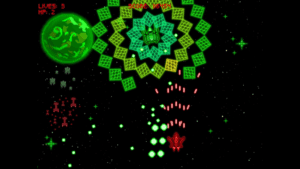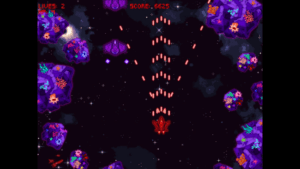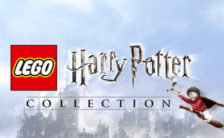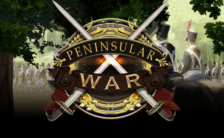Game Summary
An age of peace for the Nomis Galaxy has come to an end.
The year is 5494. A terrorist bombing has occurred on Korva, the capital planet of The Red Zone. This attack has resulted in the loss of countless innocent Korvan lives. Evidence from the investigations has linked the cause of the attack to a Skyddan cargo ship from The Green Zone. When confronted with the evidence, the Skyddan Government denied any involvement.
An answer that the people of Korva refuse to accept.
As Champion of The Red Zone, you will lead the assault on The Green Zone and deliver righteous justice in the name of your home.
- STORY MODE: Experience a cinematic campaign that will have you fighting across all corners of the Nomis Galaxy. Featuring 9 unique missions that can be selected from the Galaxy Map at any time. Making Story Mode the perfect option for both newcomers and veterans. However, if you want the full context of the story, you will want to start from the beginning.
- ARCADE MODE: Looking for that classic Shoot ‘Em Up experience? Arcade Mode removes all dialogue sequences from the game, allowing you to focus on the action and getting a high score without having to worry about the story. Health pickups are less frequent, and all missions must be completed in one sitting. Arcade Mode is accessible from the Galaxy Map from the beginning, so players can jump in at any time.
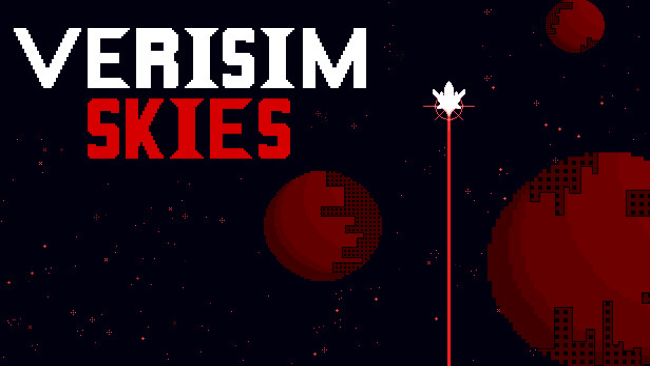
Step-by-Step Guide to Running Verisim Skies on PC
- Access the Link: Click the button below to go to Crolinks. Wait 5 seconds for the link to generate, then proceed to UploadHaven.
- Start the Process: On the UploadHaven page, wait 15 seconds and then click the grey "Free Download" button.
- Extract the Files: After the file finishes downloading, right-click the
.zipfile and select "Extract to Verisim Skies". (You’ll need WinRAR for this step.) - Run the Game: Open the extracted folder, right-click the
.exefile, and select "Run as Administrator." - Enjoy: Always run the game as Administrator to prevent any saving issues.
Verisim Skies (v1.1)
Size: 136.04 MB
Tips for a Smooth Download and Installation
- ✅ Boost Your Speeds: Use FDM for faster and more stable downloads.
- ✅ Troubleshooting Help: Check out our FAQ page for solutions to common issues.
- ✅ Avoid DLL & DirectX Errors: Install everything inside the
_RedistorCommonRedistfolder. If errors persist, download and install:
🔹 All-in-One VC Redist package (Fixes missing DLLs)
🔹 DirectX End-User Runtime (Fixes DirectX errors) - ✅ Optimize Game Performance: Ensure your GPU drivers are up to date:
🔹 NVIDIA Drivers
🔹 AMD Drivers - ✅ Find More Fixes & Tweaks: Search the game on PCGamingWiki for additional bug fixes, mods, and optimizations.
FAQ – Frequently Asked Questions
- ❓ ️Is this safe to download? 100% safe—every game is checked before uploading.
- 🍎 Can I play this on Mac? No, this version is only for Windows PC.
- 🎮 Does this include DLCs? Some versions come with DLCs—check the title.
- 💾 Why is my antivirus flagging it? Some games trigger false positives, but they are safe.
PC Specs & Requirements
| Component | Details |
|---|---|
| Windows 10 | |
| Intel Core i7-4510U | |
| 8192 MB RAM | |
| AMD Radeon R7 M260 | |
| Version 11 | |
| 200 MB available space | |
| Realtek Audio |