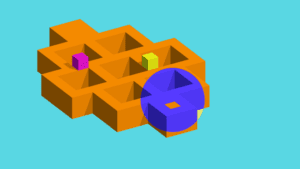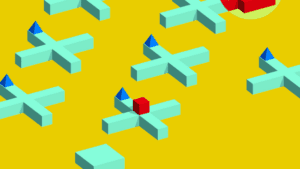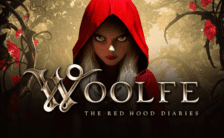Game Summary
Welcome to the psychedelic world of Vectronom: experience waves of color and a pulsing geometric path that changes with the beat! All set to a hypnotic electronic soundtrack. There’s only one thing to do: turn up the volume and go with the flow. Find your path through an ever-changing world, keeping the rhythm with every move you make. Think it sounds easy? The highly intuitive and addictive gameplay will keep you moving through daunting challenges… But how long will you last when the challenges get trickier and trickier? Better play to find out! Set off on a solo campaign with just your headphones for company, or invite a few friends to join the party! Create your own levels share them and play the creations of others. Vectronom features a fully-fledged level editor which will allow you to build mind bending musical puzzles. FEATURES:
- A challenging solo campaign that will completely entrance you
- A drop-in, drop-out multiplayer mode that will hypnotize your friends
- Colorful and atmospheric levels with a powerful electronic soundtrack
- BONUS: the game is compatible with digital dance mats and MIDI instruments, so it won’t just be your fingertips showing off their best moves!

Step-by-Step Guide to Running Vectronom on PC
- Access the Link: Click the button below to go to Crolinks. Wait 5 seconds for the link to generate, then proceed to UploadHaven.
- Start the Process: On the UploadHaven page, wait 15 seconds and then click the grey "Free Download" button.
- Extract the Files: After the file finishes downloading, right-click the
.zipfile and select "Extract to Vectronom". (You’ll need WinRAR for this step.) - Run the Game: Open the extracted folder, right-click the
.exefile, and select "Run as Administrator." - Enjoy: Always run the game as Administrator to prevent any saving issues.
Vectronom (v1.0.2.1651.3886)
Size: 370.63 MB
Tips for a Smooth Download and Installation
- ✅ Boost Your Speeds: Use FDM for faster and more stable downloads.
- ✅ Troubleshooting Help: Check out our FAQ page for solutions to common issues.
- ✅ Avoid DLL & DirectX Errors: Install everything inside the
_RedistorCommonRedistfolder. If errors persist, download and install:
🔹 All-in-One VC Redist package (Fixes missing DLLs)
🔹 DirectX End-User Runtime (Fixes DirectX errors) - ✅ Optimize Game Performance: Ensure your GPU drivers are up to date:
🔹 NVIDIA Drivers
🔹 AMD Drivers - ✅ Find More Fixes & Tweaks: Search the game on PCGamingWiki for additional bug fixes, mods, and optimizations.
FAQ – Frequently Asked Questions
- ❓ ️Is this safe to download? 100% safe—every game is checked before uploading.
- 🍎 Can I play this on Mac? No, this version is only for Windows PC.
- 🎮 Does this include DLCs? Some versions come with DLCs—check the title.
- 💾 Why is my antivirus flagging it? Some games trigger false positives, but they are safe.
PC Specs & Requirements
| Component | Details |
|---|---|
| Windows 7 SP1+ | |
| SSE2 instruction set support | |
| 4 GB RAM | |
| DX10 (shader model 4.0) | |
| Version 10 | |
| 800 MB available space |