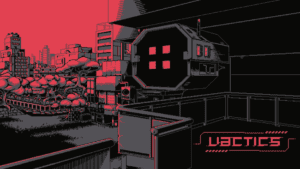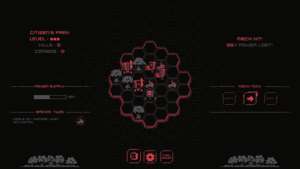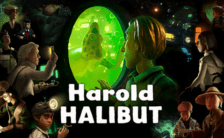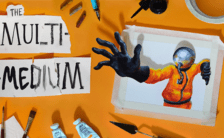Game Summary
This is Solitude City in 2085 AD, it is the year of the Vactic uprising. We must build a mech to fight the robotic Vactics and liberate the city. But the teckno-paradise city itself also stands in your way. It is constantly changing the layout of its districts and streets. Each mech we bring into battle will face a new randomly generated challenge to overcome in this turn-based strategy game.
Key Features
- Become a Mech Builder: Construct a Mech using 16 different types of tech that can be altered with dozens of tech mods and arcane cores.
- Master the chess-like strategy: The Vactics will show us where they are going to move and attack. Use their actions against them and inflict maximum damage on their forces. Activating the mech’s tech will not end the turn so using them at the perfect moment will turn the tide of battle.
- Save the City: You are just one citizen of Solitude City. The people are working together to salvage mechs for the fight so even if you fail there will be tech to begin the fight once more on. Rescue the Lost Pilots and join with them to discover the final victory.
- Overcome the challenges: Complete the list of 75 Achievements, activate additional gameplay Escalations and fight in the Daily District challenge mode to fully dominate the Vactics.
- Complete the Codex: The history and lore of Solitude City is out there to be discovered. Every Vactic we fight, tech we salvage and modify and district we complete has a story to tell.

Step-by-Step Guide to Running Vactics on PC
- Access the Link: Click the button below to go to Crolinks. Wait 5 seconds for the link to generate, then proceed to UploadHaven.
- Start the Process: On the UploadHaven page, wait 15 seconds and then click the grey "Free Download" button.
- Extract the Files: After the file finishes downloading, right-click the
.zipfile and select "Extract to Vactics". (You’ll need WinRAR for this step.) - Run the Game: Open the extracted folder, right-click the
.exefile, and select "Run as Administrator." - Enjoy: Always run the game as Administrator to prevent any saving issues.
Vactics (v1.1)
Size: 275.20 MB
Tips for a Smooth Download and Installation
- ✅ Boost Your Speeds: Use FDM for faster and more stable downloads.
- ✅ Troubleshooting Help: Check out our FAQ page for solutions to common issues.
- ✅ Avoid DLL & DirectX Errors: Install everything inside the
_RedistorCommonRedistfolder. If errors persist, download and install:
🔹 All-in-One VC Redist package (Fixes missing DLLs)
🔹 DirectX End-User Runtime (Fixes DirectX errors) - ✅ Optimize Game Performance: Ensure your GPU drivers are up to date:
🔹 NVIDIA Drivers
🔹 AMD Drivers - ✅ Find More Fixes & Tweaks: Search the game on PCGamingWiki for additional bug fixes, mods, and optimizations.
FAQ – Frequently Asked Questions
- ❓ ️Is this safe to download? 100% safe—every game is checked before uploading.
- 🍎 Can I play this on Mac? No, this version is only for Windows PC.
- 🎮 Does this include DLCs? Some versions come with DLCs—check the title.
- 💾 Why is my antivirus flagging it? Some games trigger false positives, but they are safe.
PC Specs & Requirements
| Component | Details |
|---|---|
| Windows 7 or later | |
| 1.7+ GHz or better | |
| 1 GB RAM | |
| Integrated graphics | |
| 500 MB available space | |
| Requires 64-bit processor and operating system |