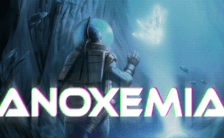Game Summary
Grab a few friends and get ready to laugh—Use Your Words is the party game for funny people and their unfunny friends! Use Your Words is a game that invites players to respond to a variety of mini-games and prompts with the funniest answers they can think of! We tee up the jokes and you fill in the punchlines. Players can use their phones or tablets as controllers, making game-play seamless and quick to pick up. Players who get stumped can use one of the sneaky “House Answers” to lay a trap for their fellow players once it’s time for everyone to vote for their favorite. Whether you’re a total novice or a world-famous comedian, we guarantee hours of non-stop hilarity. So, grab a few friends and get ready to laugh along with Use Your Words! For 3-6 local players (and up to 1,000 spectators)! Use your smartphone as your controller!
Features
- 4 hilarious mini-games with tons of content!
- Support for all HTML5-enabled devices!
- “Family Mode” to filter out adult or otherwise controversial prompts!
- A classy vintage soundtrack with songs by legendary composer Bob Thompson!
- Hours and hours of playable content with more to come!
- Up to 1000 spectators will be able to watch and vote for their favorite answers!
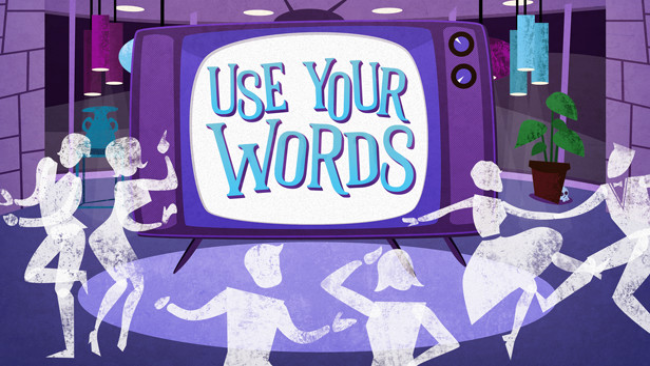
Step-by-Step Guide to Running Use Your Words on PC
- Access the Link: Click the button below to go to Crolinks. Wait 5 seconds for the link to generate, then proceed to UploadHaven.
- Start the Process: On the UploadHaven page, wait 15 seconds and then click the grey "Free Download" button.
- Extract the Files: After the file finishes downloading, right-click the
.zipfile and select "Extract to Use Your Words". (You’ll need WinRAR for this step.) - Run the Game: Open the extracted folder, right-click the
.exefile, and select "Run as Administrator." - Enjoy: Always run the game as Administrator to prevent any saving issues.
Use Your Words
Size: 713.71 MB
Tips for a Smooth Download and Installation
- ✅ Boost Your Speeds: Use FDM for faster and more stable downloads.
- ✅ Troubleshooting Help: Check out our FAQ page for solutions to common issues.
- ✅ Avoid DLL & DirectX Errors: Install everything inside the
_RedistorCommonRedistfolder. If errors persist, download and install:
🔹 All-in-One VC Redist package (Fixes missing DLLs)
🔹 DirectX End-User Runtime (Fixes DirectX errors) - ✅ Optimize Game Performance: Ensure your GPU drivers are up to date:
🔹 NVIDIA Drivers
🔹 AMD Drivers - ✅ Find More Fixes & Tweaks: Search the game on PCGamingWiki for additional bug fixes, mods, and optimizations.
FAQ – Frequently Asked Questions
- ❓ ️Is this safe to download? 100% safe—every game is checked before uploading.
- 🍎 Can I play this on Mac? No, this version is only for Windows PC.
- 🎮 Does this include DLCs? Some versions come with DLCs—check the title.
- 💾 Why is my antivirus flagging it? Some games trigger false positives, but they are safe.
PC Specs & Requirements
| Component | Details |
|---|---|
| Windows Vista / 7 / 8 / 10 | |
| 2 Ghz Dual Core or higher | |
| 1 GB RAM | |
| Version 9.0 | |
| 1 GB available space |