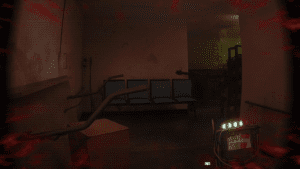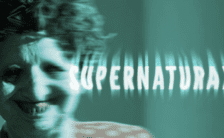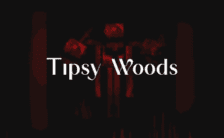Game Summary
UNDERWARD is a 1-4 player co-op horror exploration game. Investigators must carry «TEST-SUBJECT» monsters from a deadly underground abandoned hospital ward. Can you uncover the truth hidden deep within the depths of UNDERWARD?
UNDERWARD is also playable single play, but be warned—single play is an ultra-high-difficulty mode where getting caught means instant game over. The game includes many trial-and-error challenges, so in solo play, you’ll need to learn through death and keep progressing. Without the ability to perform chained carries, you’ll have to carefully transport your cargo while constantly fearing an enemy ambush, making for an intensely thrilling experience. You’ll need to avoid detection, watch out for traps, and proceed with extra caution. While the gameplay differs significantly from multiplayer, this mode is perfect for players seeking a truly spine-chilling horror experience.
Explore the depths of UNDERWARD and carry the «TEST-SUBJECT» monsters to the elevator.
- Once you exit the elevator, scour the floor for «TEST-SUBJECT». But beware—traps and dangers are lurking everywhere. Some areas and mechanisms can only be accessed by cooperating with your teammates. It’s best to avoid venturing alone if possible. You might also find useful tools left behind in the area. Be sure to check out lockers, shelves, and any other hiding spots for gear. With luck, you may even find some highly advanced equipment.
- There’s a chance you will encounter unknown enemies during your search. They’re attracted to noise, so stay cautious. If you hide quietly, they might pass without noticing you. Adapt to the situation as needed. But if you get spotted, run as fast as you can! Throw items you have at them—it might just help you fend them off. Even if someone gets taken down, there’s still hope for rescue. Your teammate’s location will be displayed on the screen, so act quickly and stay calm. Minimizing casualties will strengthen the team bond. But remember: the window for rescue is shrinking by the second.
- Once you’ve found «TEST-SUBJECT», carry it to the elevator with all your might. Carrying the capsule creates a lot of noise, attracting enemies, so stay vigilant. Although a single investigator can’t handle the heavy capsule alone, you can perform a «Connected Carry» system with multiple players to move it faster than the enemies can catch up. However, if your teamwork falters, it could mean a one-way ticket to the afterlife. Each «TEST-SUBJECT» has a different value. We hope the team can retrieve the most valuable «TEST-SUBJECT» possible.
- Once you’ve met the recovery quota, proceed with the verification of the «TEST-SUBJECTS». We will operate the elevator to the next floor, so investigators should close the elevator door and wait inside. We take great pride in the investigators who choose to venture deeper into the more dangerous floors. …Please note that we do not guarantee the safety of your life on this mission.
Game Features:
- 1-4 player co-op horror exploration game
- Proximity-based voice chat
- Randomized, labyrinthine underground hospital floors (with some areas that don’t feel like a hospital at all)
- Deadly and seductive nurse monsters that hunt you
- Vicious hunters that can be unleashed over time
- Retrieve capsules containing «TEST-SUBJECT»
- Supply Machine System: Exchange retrieval rewards for randomized items.
- «Connected Carry» system for high-speed carry with multiple players
- Various useful items that can be carried over to the next floor
- Total wipeout = all is lost. How far can you descend?

Step-by-Step Guide to Running UNDERWARD on PC
- Access the Link: Click the button below to go to Crolinks. Wait 5 seconds for the link to generate, then proceed to UploadHaven.
- Start the Process: On the UploadHaven page, wait 15 seconds and then click the grey "Free Download" button.
- Extract the Files: After the file finishes downloading, right-click the
.zipfile and select "Extract to UNDERWARD". (You’ll need WinRAR for this step.) - Run the Game: Open the extracted folder, right-click the
.exefile, and select "Run as Administrator." - Enjoy: Always run the game as Administrator to prevent any saving issues.
UNDERWARD (v1.0)
Size: 6.52 GB
Tips for a Smooth Download and Installation
- ✅ Boost Your Speeds: Use FDM for faster and more stable downloads.
- ✅ Troubleshooting Help: Check out our FAQ page for solutions to common issues.
- ✅ Avoid DLL & DirectX Errors: Install everything inside the
_RedistorCommonRedistfolder. If errors persist, download and install:
🔹 All-in-One VC Redist package (Fixes missing DLLs)
🔹 DirectX End-User Runtime (Fixes DirectX errors) - ✅ Optimize Game Performance: Ensure your GPU drivers are up to date:
🔹 NVIDIA Drivers
🔹 AMD Drivers - ✅ Find More Fixes & Tweaks: Search the game on PCGamingWiki for additional bug fixes, mods, and optimizations.
FAQ – Frequently Asked Questions
- ❓ ️Is this safe to download? 100% safe—every game is checked before uploading.
- 🍎 Can I play this on Mac? No, this version is only for Windows PC.
- 🎮 Does this include DLCs? Some versions come with DLCs—check the title.
- 💾 Why is my antivirus flagging it? Some games trigger false positives, but they are safe.
PC Specs & Requirements
| Component | Details |
|---|---|
| Windows 10 | |
| Core i7-8700 | |
| 16 GB RAM | |
| NVIDIA GForce GTX 1050 | |
| Version 11 | |
| 10 GB available space |