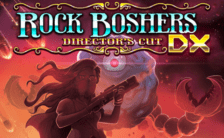Game Summary
The forces of Evil are swarming in a seemingly infinite cemetery. After several days of trekking, you finally arrive on the scene. Your will is foolproof. You will purify this noxious place or die there. Type Knight is a short atmospheric typing game. Type as fast as you can on your keyboard to survive. Discover what lies at the end of the cemetery at the cost of your life. Dynamic Weather: During the game, fog, wind, rain and lightning will form naturally. Original Soundtrack: Treat your ears to five beautiful songs composed specifically for the game. Custom games: Import, save and play with your own text! Restrict the characters you don’t want to appear with the help of a virtual keyboard. Choose between the classic game mode or the “text flow” mode, where an infinite horde of skeletons reveals itself in the order of your custom text. Statistics: Appreciate your past successes and improvements thanks to a graph and other various data.

Step-by-Step Guide to Running Type Knight on PC
- Access the Link: Click the button below to go to Crolinks. Wait 5 seconds for the link to generate, then proceed to UploadHaven.
- Start the Process: On the UploadHaven page, wait 15 seconds and then click the grey "Free Download" button.
- Extract the Files: After the file finishes downloading, right-click the
.zipfile and select "Extract to Type Knight". (You’ll need WinRAR for this step.) - Run the Game: Open the extracted folder, right-click the
.exefile, and select "Run as Administrator." - Enjoy: Always run the game as Administrator to prevent any saving issues.
Type Knight (v1.3.1)
Size: 87.45 MB
Tips for a Smooth Download and Installation
- ✅ Boost Your Speeds: Use FDM for faster and more stable downloads.
- ✅ Troubleshooting Help: Check out our FAQ page for solutions to common issues.
- ✅ Avoid DLL & DirectX Errors: Install everything inside the
_RedistorCommonRedistfolder. If errors persist, download and install:
🔹 All-in-One VC Redist package (Fixes missing DLLs)
🔹 DirectX End-User Runtime (Fixes DirectX errors) - ✅ Optimize Game Performance: Ensure your GPU drivers are up to date:
🔹 NVIDIA Drivers
🔹 AMD Drivers - ✅ Find More Fixes & Tweaks: Search the game on PCGamingWiki for additional bug fixes, mods, and optimizations.
FAQ – Frequently Asked Questions
- ❓ ️Is this safe to download? 100% safe—every game is checked before uploading.
- 🍎 Can I play this on Mac? No, this version is only for Windows PC.
- 🎮 Does this include DLCs? Some versions come with DLCs—check the title.
- 💾 Why is my antivirus flagging it? Some games trigger false positives, but they are safe.
PC Specs & Requirements
| Component | Details |
|---|---|
| Windows 7 | |
| intel i5 first gen or equivalent | |
| 128 MB RAM | |
| Integrated | |
| 50 MB available space |