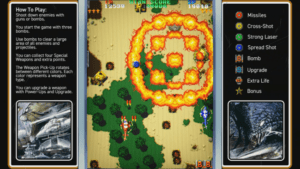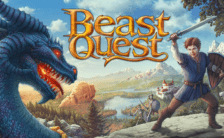Game Summary
Twin Cobra (known as “Kyukyoku Tiger” in Japan) reaches new heights on PC with updated extras and quality-of-life bonuses like quick saves, online leaderboards, arcade-accurate emulation, and a brand-new beginner mode. In this vertical shmup classic, you’ll have your hands full with fast-flying action and deadly opponents swarming the sea, land, and skies! You’re an elite chopper jockey ready to destroy an evil superpower! Their reign of terror stretches from coast to coast. But your might and will to fight are far greater. Take aim and make their ground grunts groan, their heli-fellas faint, and sea swabs sink!
ORIGINAL GAME FEATURES:
- Drop devastating bombs and fire four ammo types from the world’s fastest attack chopper!
- Bypass hostile battleships and soar through enemy strongholds. Your opponents retaliate on every front using aircraft, aircraft, and tanks!
- Fly solo or join forces with another Cobra jockey in co-op mode!
- Survive longer to grow even stronger! Evade incoming shots to increase your fire rate and damage.
- Original soundtrack by Masahiro Yuge and Tatsuya Uemura

Step-by-Step Guide to Running Twin Cobra on PC
- Access the Link: Click the button below to go to Crolinks. Wait 5 seconds for the link to generate, then proceed to UploadHaven.
- Start the Process: On the UploadHaven page, wait 15 seconds and then click the grey "Free Download" button.
- Extract the Files: After the file finishes downloading, right-click the
.zipfile and select "Extract to Twin Cobra". (You’ll need WinRAR for this step.) - Run the Game: Open the extracted folder, right-click the
.exefile, and select "Run as Administrator." - Enjoy: Always run the game as Administrator to prevent any saving issues.
Tips for a Smooth Download and Installation
- ✅ Boost Your Speeds: Use FDM for faster and more stable downloads.
- ✅ Troubleshooting Help: Check out our FAQ page for solutions to common issues.
- ✅ Avoid DLL & DirectX Errors: Install everything inside the
_RedistorCommonRedistfolder. If errors persist, download and install:
🔹 All-in-One VC Redist package (Fixes missing DLLs)
🔹 DirectX End-User Runtime (Fixes DirectX errors) - ✅ Optimize Game Performance: Ensure your GPU drivers are up to date:
🔹 NVIDIA Drivers
🔹 AMD Drivers - ✅ Find More Fixes & Tweaks: Search the game on PCGamingWiki for additional bug fixes, mods, and optimizations.
FAQ – Frequently Asked Questions
- ❓ ️Is this safe to download? 100% safe—every game is checked before uploading.
- 🍎 Can I play this on Mac? No, this version is only for Windows PC.
- 🎮 Does this include DLCs? Some versions come with DLCs—check the title.
- 💾 Why is my antivirus flagging it? Some games trigger false positives, but they are safe.
PC Specs & Requirements
| Component | Details |
|---|---|
| 256 MB RAM | |
| 10 MB available space |