Game Summary
You’ve been recommended to the head of the Detective Department because you have a really good memory. You have accepted to have a meeting with him to demonstrate your capabilities. But be careful, the boss has anger issues. You have 50 seconds to look around a certain room and keep in mind the maximum details you can. The detective will ask you questions about that room. Choose the correct anwer. If you fail 3 times, it’s Game Over. If you don’t remember something, you can REWIND and go to the same room, being able to look around again for a few seconds. If you succeed answering all the questions in one room, you gain 1 extra rewind. You don’t want to know what happens if you answer incorrectly 3 times… Rooms are different every time you play, so keep an eye on the details!
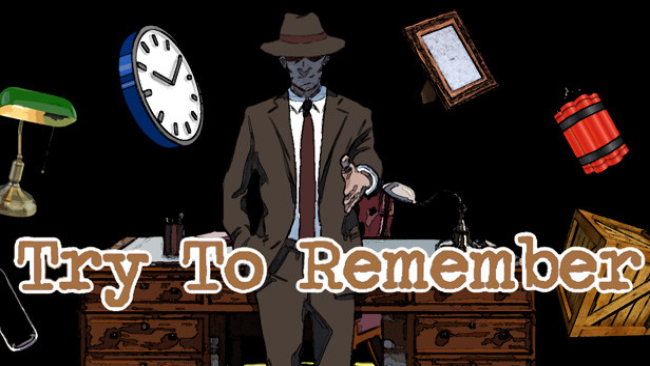
Step-by-Step Guide to Running Try To Remember on PC
- Access the Link: Click the button below to go to Crolinks. Wait 5 seconds for the link to generate, then proceed to UploadHaven.
- Start the Process: On the UploadHaven page, wait 15 seconds and then click the grey "Free Download" button.
- Extract the Files: After the file finishes downloading, right-click the
.zipfile and select "Extract to Try To Remember". (You’ll need WinRAR for this step.) - Run the Game: Open the extracted folder, right-click the
.exefile, and select "Run as Administrator." - Enjoy: Always run the game as Administrator to prevent any saving issues.
Try To Remember
Size: 163.75 MB
Tips for a Smooth Download and Installation
- ✅ Boost Your Speeds: Use FDM for faster and more stable downloads.
- ✅ Troubleshooting Help: Check out our FAQ page for solutions to common issues.
- ✅ Avoid DLL & DirectX Errors: Install everything inside the
_RedistorCommonRedistfolder. If errors persist, download and install:
🔹 All-in-One VC Redist package (Fixes missing DLLs)
🔹 DirectX End-User Runtime (Fixes DirectX errors) - ✅ Optimize Game Performance: Ensure your GPU drivers are up to date:
🔹 NVIDIA Drivers
🔹 AMD Drivers - ✅ Find More Fixes & Tweaks: Search the game on PCGamingWiki for additional bug fixes, mods, and optimizations.
FAQ – Frequently Asked Questions
- ❓ ️Is this safe to download? 100% safe—every game is checked before uploading.
- 🍎 Can I play this on Mac? No, this version is only for Windows PC.
- 🎮 Does this include DLCs? Some versions come with DLCs—check the title.
- 💾 Why is my antivirus flagging it? Some games trigger false positives, but they are safe.
PC Specs & Requirements
| Component | Details |
|---|---|
| Windows 10 Home | |
| Pentium (R) Dual-Core CPU | |
| 3 MB RAM | |
| GeForce G 105M | |
| 120 MB available space |





