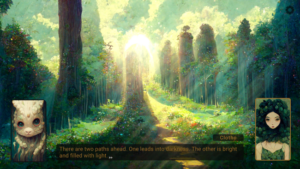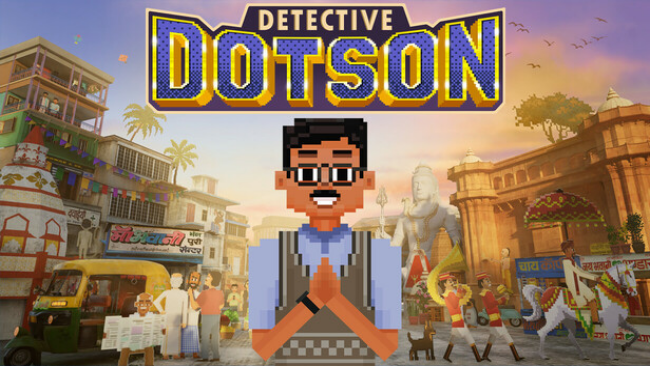Game Summary
Welcome to Traveler, a unique and immersive gaming experience unlike any other. In this game, you’ll embark on a journey through a series of diverse and fantastical worlds, all crafted by advanced artificial intelligence. As you explore these mysterious and alien landscapes, you’ll be treated to stunning graphics and immersive soundscapes, all generated by AI. From dark forests and snowy lands, to bustling cities and vast deserts, no two worlds will be the same. In addition to the breathtaking visuals, you’ll also encounter fully-realized characters and environments, all brought to life with AI-generated text. Whether you’re interacting with non-playable characters or simply taking in the sights and sounds of your surroundings, you’ll be constantly amazed by the creativity and depth of the AI-generated content. Traveler is a visual novel game with 10 chapters of immersive, interactive storytelling. In each chapter, you’ll be able to explore a new location, meet fascinating characters, and make choices that will shape the direction of the plot. In Traveler, you’ll be able to revisit each chapter and discover all of the possible story paths. By returning to the “book of stories,” you’ll be able to explore every branching narrative and make sure that you don’t miss any of the content that the game has to offer. So if you’re ready to embark on a journey unlike any other, download Traveler today and discover the limitless potential of artificial intelligence.
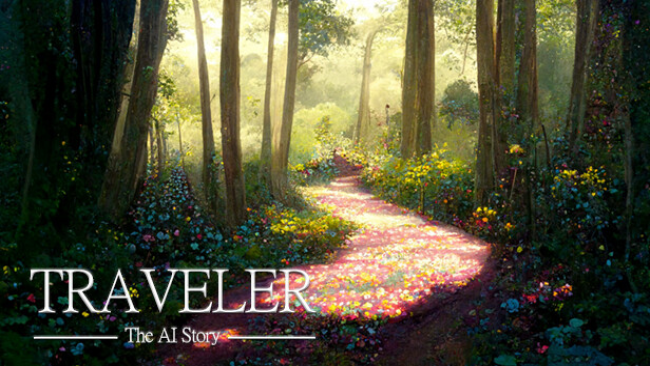
Step-by-Step Guide to Running Traveler - The AI Story on PC
- Access the Link: Click the button below to go to Crolinks. Wait 5 seconds for the link to generate, then proceed to UploadHaven.
- Start the Process: On the UploadHaven page, wait 15 seconds and then click the grey "Free Download" button.
- Extract the Files: After the file finishes downloading, right-click the
.zipfile and select "Extract to Traveler - The AI Story". (You’ll need WinRAR for this step.) - Run the Game: Open the extracted folder, right-click the
.exefile, and select "Run as Administrator." - Enjoy: Always run the game as Administrator to prevent any saving issues.
Traveler - The AI Story
Size: 291.73 MB
Tips for a Smooth Download and Installation
- ✅ Boost Your Speeds: Use FDM for faster and more stable downloads.
- ✅ Troubleshooting Help: Check out our FAQ page for solutions to common issues.
- ✅ Avoid DLL & DirectX Errors: Install everything inside the
_RedistorCommonRedistfolder. If errors persist, download and install:
🔹 All-in-One VC Redist package (Fixes missing DLLs)
🔹 DirectX End-User Runtime (Fixes DirectX errors) - ✅ Optimize Game Performance: Ensure your GPU drivers are up to date:
🔹 NVIDIA Drivers
🔹 AMD Drivers - ✅ Find More Fixes & Tweaks: Search the game on PCGamingWiki for additional bug fixes, mods, and optimizations.
FAQ – Frequently Asked Questions
- ❓ ️Is this safe to download? 100% safe—every game is checked before uploading.
- 🍎 Can I play this on Mac? No, this version is only for Windows PC.
- 🎮 Does this include DLCs? Some versions come with DLCs—check the title.
- 💾 Why is my antivirus flagging it? Some games trigger false positives, but they are safe.
PC Specs & Requirements
| Component | Details |
|---|---|
| Windows 7 or higher | |
| 1.8 GHz Dual-Core CPU | |
| 4 GB RAM | |
| Integrated Graphics | |
| 2 GB available space |