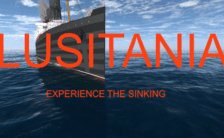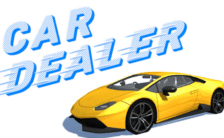Game Summary
For the first time in railroad simulation, play as both the driver and company director! Take the controls of your train and travel across Europe with passengers and merchandise. In the Early Access version, drive through Germany, riding in the cab of several different locomotives. Each of these locomotives has its unique characteristics (power, braking, etc.) that you need to fully master to be as effective as possible. Take your passengers through astonishingly beautiful lands, including both town and country, forest and mountains. You not only have to drive the trains, but you also have to grow your company by optimizing your Passenger and Freight activities. Choose a name, a logo, purchase locomotives, and hire drivers, giving them new contracts and exploring new tracks. You must also maintain your locomotives to prevent breakdowns and handle emergency repairs. You are free to accept or refuse contracts: make the right choices, earn money and develop your company! Train Life involves demanding gameplay based on real-world behavior. You have to respect the rail signals and driving instructions, adapt for rail switches, and manage speed. Make sure you keep an eye on braking distance when you pull into the station and open and close the doors for your passengers. There are also unforeseen situations to manage, such as fallen trees, stalled cars, and trains rolling on your track. The dynamic weather and day/night cycle mean you have to adapt the way you drive to avoid accidents and damage to the tracks.
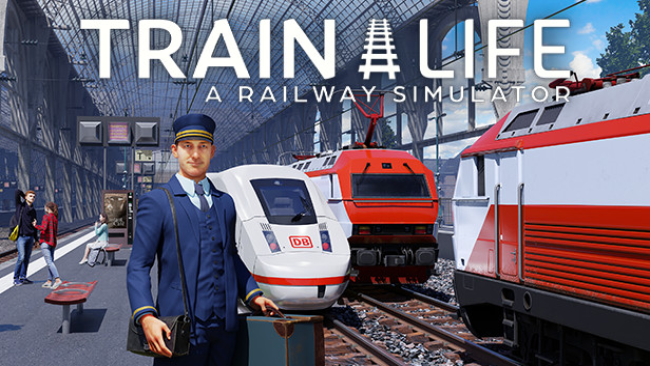
Step-by-Step Guide to Running Train Life: A Railway Simulator on PC
- Access the Link: Click the button below to go to Crolinks. Wait 5 seconds for the link to generate, then proceed to UploadHaven.
- Start the Process: On the UploadHaven page, wait 15 seconds and then click the grey "Free Download" button.
- Extract the Files: After the file finishes downloading, right-click the
.zipfile and select "Extract to Train Life: A Railway Simulator". (You’ll need WinRAR for this step.) - Run the Game: Open the extracted folder, right-click the
.exefile, and select "Run as Administrator." - Enjoy: Always run the game as Administrator to prevent any saving issues.
Train Life: A Railway Simulator (v1.2.0.28935 & ALL DLC)
Size: 19.71 GB
Tips for a Smooth Download and Installation
- ✅ Boost Your Speeds: Use FDM for faster and more stable downloads.
- ✅ Troubleshooting Help: Check out our FAQ page for solutions to common issues.
- ✅ Avoid DLL & DirectX Errors: Install everything inside the
_RedistorCommonRedistfolder. If errors persist, download and install:
🔹 All-in-One VC Redist package (Fixes missing DLLs)
🔹 DirectX End-User Runtime (Fixes DirectX errors) - ✅ Optimize Game Performance: Ensure your GPU drivers are up to date:
🔹 NVIDIA Drivers
🔹 AMD Drivers - ✅ Find More Fixes & Tweaks: Search the game on PCGamingWiki for additional bug fixes, mods, and optimizations.
FAQ – Frequently Asked Questions
- ❓ ️Is this safe to download? 100% safe—every game is checked before uploading.
- 🍎 Can I play this on Mac? No, this version is only for Windows PC.
- 🎮 Does this include DLCs? Some versions come with DLCs—check the title.
- 💾 Why is my antivirus flagging it? Some games trigger false positives, but they are safe.
PC Specs & Requirements
| Component | Details |
|---|---|
| Windows 10 | |
| Intel Core i5-4690 @ 3.5 GHz or AMD Ryzen 5 1500X @ 3.7 GHz | |
| 8 GB RAM | |
| NVIDIA GTX 770 | AMD Radeon RX 570 | |
| Version 10 | |
| Please note that these informations aren’t final and may be subject to change until the launch of the game. |