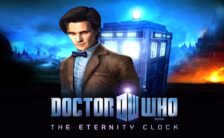Game Summary
Ahoy, Me Hearties! I bet y’all are curious as to why I summoned you on deck for a wee gathering and mingling. Well, it has come to me attention ye carousers are… how shall I put it… not amused with our most recent exploits. I smell the reek of mutiny infesting the lower decks. Sink more than 25 hours into stories set in the Golden Age of Piracy. The world is your oyster after all. Governors and fellow pirate companions provide you with valuable questlines where a few doubloons can be made. Also don’t forget to seek out the local tavern and eavesdrop on the latest rumors. A bottle of rum loosens the tongue, showing the way to treasures otherwise hidden.So here I am, your very own, humble Captain:
- Are you not entertained?
- Didn’t I treat you well?
- Was it the abundancy of grog?
- The brimful barrels filled with tobacco?
- The caring warmth of a bewitched siren while on shore leave?
- Or my generosity of splitting the booty fair and square?

Step-by-Step Guide to Running Tortuga - A Pirate's Tale on PC
- Access the Link: Click the button below to go to Crolinks. Wait 5 seconds for the link to generate, then proceed to UploadHaven.
- Start the Process: On the UploadHaven page, wait 15 seconds and then click the grey "Free Download" button.
- Extract the Files: After the file finishes downloading, right-click the
.zipfile and select "Extract to Tortuga - A Pirate's Tale". (You’ll need WinRAR for this step.) - Run the Game: Open the extracted folder, right-click the
.exefile, and select "Run as Administrator." - Enjoy: Always run the game as Administrator to prevent any saving issues.
Tortuga - A Pirate's Tale (v1.0.1.46268)
Size: 4.85 GB
Tips for a Smooth Download and Installation
- ✅ Boost Your Speeds: Use FDM for faster and more stable downloads.
- ✅ Troubleshooting Help: Check out our FAQ page for solutions to common issues.
- ✅ Avoid DLL & DirectX Errors: Install everything inside the
_RedistorCommonRedistfolder. If errors persist, download and install:
🔹 All-in-One VC Redist package (Fixes missing DLLs)
🔹 DirectX End-User Runtime (Fixes DirectX errors) - ✅ Optimize Game Performance: Ensure your GPU drivers are up to date:
🔹 NVIDIA Drivers
🔹 AMD Drivers - ✅ Find More Fixes & Tweaks: Search the game on PCGamingWiki for additional bug fixes, mods, and optimizations.
FAQ – Frequently Asked Questions
- ❓ ️Is this safe to download? 100% safe—every game is checked before uploading.
- 🍎 Can I play this on Mac? No, this version is only for Windows PC.
- 🎮 Does this include DLCs? Some versions come with DLCs—check the title.
- 💾 Why is my antivirus flagging it? Some games trigger false positives, but they are safe.
PC Specs & Requirements
| Component | Details |
|---|---|
| Windows 10 (64bit) | |
| AMD or Intel, Intel Core i5 2400s @ 2.5 GHz or AMD FX 4100 @ 3.6 | |
| 8 GB RAM | |
| Nvidia GeForce GTX 680 or AMD Radeon HD7970 or better (2048MB VRAM or more, with Shader Model 5.0) | |
| Version 11 | |
| 10 GB available space | |
| DirectX compatible sound card with latest drivers |