Game Summary
Tokyo Xanadu eX+; a massive action RPG from the masters of the genre, Nihon Falcom! When high school student Kou Tokisaka encounters the nightmare realm known as the Eclipse, his world is forever changed. In this definitive version of Tokyo Xanadu, experience the game in 60 FPS along with new scenarios, new playable characters, new modes and more! Talk to characters, build relationships and forge alliances as you navigate the expansive cityscape of Morimiya City. Upgrade your equipment, play mini games and train in dungeons! Quest through Morimiya City and battle hordes of nightmarish monsters! Enjoy unique tales of the Wielders that weren’t depicted in the main story. Once you’ve completed the game, get access to an all new quest and carry on the adventure! Play as the mysterious knight, White Shroud. Brandish unrivaled strength and the powers of light to take down vile monsters and vicious bosses! Plus, new dungeons filled with fierce new monster types and giant bosses to battle! In Time Attack, defeat various bosses that appear in the main story as quickly as possible. In Boss Rush mode, you can battle each boss one after the other.
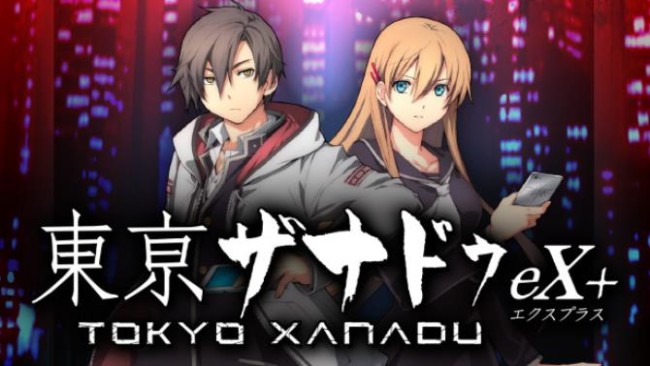
Step-by-Step Guide to Running Tokyo Xanadu eX+ on PC
- Access the Link: Click the button below to go to Crolinks. Wait 5 seconds for the link to generate, then proceed to UploadHaven.
- Start the Process: On the UploadHaven page, wait 15 seconds and then click the grey "Free Download" button.
- Extract the Files: After the file finishes downloading, right-click the
.zipfile and select "Extract to Tokyo Xanadu eX+". (You’ll need WinRAR for this step.) - Run the Game: Open the extracted folder, right-click the
.exefile, and select "Run as Administrator." - Enjoy: Always run the game as Administrator to prevent any saving issues.
Tokyo Xanadu eX+
Size: 4.77 GB
Tips for a Smooth Download and Installation
- ✅ Boost Your Speeds: Use FDM for faster and more stable downloads.
- ✅ Troubleshooting Help: Check out our FAQ page for solutions to common issues.
- ✅ Avoid DLL & DirectX Errors: Install everything inside the
_RedistorCommonRedistfolder. If errors persist, download and install:
🔹 All-in-One VC Redist package (Fixes missing DLLs)
🔹 DirectX End-User Runtime (Fixes DirectX errors) - ✅ Optimize Game Performance: Ensure your GPU drivers are up to date:
🔹 NVIDIA Drivers
🔹 AMD Drivers - ✅ Find More Fixes & Tweaks: Search the game on PCGamingWiki for additional bug fixes, mods, and optimizations.
FAQ – Frequently Asked Questions
- ❓ ️Is this safe to download? 100% safe—every game is checked before uploading.
- 🍎 Can I play this on Mac? No, this version is only for Windows PC.
- 🎮 Does this include DLCs? Some versions come with DLCs—check the title.
- 💾 Why is my antivirus flagging it? Some games trigger false positives, but they are safe.
PC Specs & Requirements
| Component | Details |
|---|---|
| Windows 7 (64-bit) | |
| Intel Core 2 Quad 2.4GHz or comparable | |
| 4 GB RAM | |
| NVIDIA GeForce GTX 650 or comparable | |
| Windows compatible sound card |





