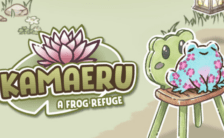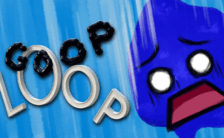Game Summary
Tiny Football is a throwback to classic top-down football games of the 80’s and 90’s. The simple, one button kick control is still able to provide a rich football experience with accurate passing, shooting, tackles, crosses, throw ins, overhead kicks, free kicks and more. Compete with 64 national and club teams with home and away kits, full squads, custom cups, and league + knockout style tournaments. Rich gameplay is achieved by sharing user control with AI assistance to produce realistic passing and shooting based on the skill of individual squad members. This margin of error, even at an elite level, will mean not every pass and shot pays off. There is always that element of luck, skill and opportunity being on your side when a goal comes together. Each squad member has their own skill levels and player positions can be pre-allocated before a match and substituted when match fitness drops, or injuries occur. Sent off players and player suspensions will challenge gamers to shuffle team selection adding a light managerial feel to matches. The drama on the field also includes, crunching tackles, goal celebrations, player protests, extra time, and penalties along with replays of some of the more dramatic events. Play Quick matches, penalty shootouts, Tournaments or stick it out for a full season. All modes of play come with the opportunity to play with friends.

Step-by-Step Guide to Running Tiny Football on PC
- Access the Link: Click the button below to go to Crolinks. Wait 5 seconds for the link to generate, then proceed to UploadHaven.
- Start the Process: On the UploadHaven page, wait 15 seconds and then click the grey "Free Download" button.
- Extract the Files: After the file finishes downloading, right-click the
.zipfile and select "Extract to Tiny Football". (You’ll need WinRAR for this step.) - Run the Game: Open the extracted folder, right-click the
.exefile, and select "Run as Administrator." - Enjoy: Always run the game as Administrator to prevent any saving issues.
Tiny Football (v0.0.6)
Size: 105.27 MB
Tips for a Smooth Download and Installation
- ✅ Boost Your Speeds: Use FDM for faster and more stable downloads.
- ✅ Troubleshooting Help: Check out our FAQ page for solutions to common issues.
- ✅ Avoid DLL & DirectX Errors: Install everything inside the
_RedistorCommonRedistfolder. If errors persist, download and install:
🔹 All-in-One VC Redist package (Fixes missing DLLs)
🔹 DirectX End-User Runtime (Fixes DirectX errors) - ✅ Optimize Game Performance: Ensure your GPU drivers are up to date:
🔹 NVIDIA Drivers
🔹 AMD Drivers - ✅ Find More Fixes & Tweaks: Search the game on PCGamingWiki for additional bug fixes, mods, and optimizations.
FAQ – Frequently Asked Questions
- ❓ ️Is this safe to download? 100% safe—every game is checked before uploading.
- 🍎 Can I play this on Mac? No, this version is only for Windows PC.
- 🎮 Does this include DLCs? Some versions come with DLCs—check the title.
- 💾 Why is my antivirus flagging it? Some games trigger false positives, but they are safe.
PC Specs & Requirements
| Component | Details |
|---|---|
| Windows 7 | |
| Intel Core i3 | |
| 2 GB RAM | |
| Integrated graphics card with support for OpenGL 3.0 | |
| 100 MB available space |