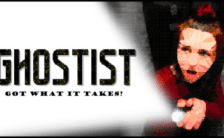Game Summary
The difficulty of this game depends on the loudness of your scream. If you’re struggling to clear it, try increasing your microphone sensitivity. If it feels too easy, or if you’re just in the mood to scream your heart out, try lowering the mic sensitivity.
THREAT -SCREAM AND ESCAPE- is a new kind of horror experience where you must “scream” into your microphone to stun the pursuing creatures and escape. Use your “powerful screams” to clear the way and guide the protagonist, who wakes up in a mysterious research facility, toward freedom. Your only weapon is your scream.
- The Volume Required to Scream Will Gradually Increase: The volume of your scream needed to stun creatures will continue to rise. Managing when to scream and when to conserve your voice, as well as how loudly you can shout, will be the key to survival.
- Defeat Enemies with Your Scream: Scream louder and longer into your microphone. As long as your voice holds out, your safety is guaranteed. Just be careful not to get complaints from your neighbors!
- Estimated Play Time: 30 to 60 minutes
- Difficulty Settings: You can choose from three difficulty levels in the game settings:
- NORMAL Mode: The standard mode, tuned for average vocal strength as intended by the developers.
- QUIET Mode: A mode that reacts to even very soft voices—ideal for late-night sessions or quiet environments.
- STREAMER Mode: A brutal setting that demands full-throttle screaming. Do not select this unless you’re ready to be loud.
- Options: You can adjust sensitivity settings such as camera movement in the in-game settings. If the controls feel off, tweak them to your liking. Microphone sensitivity is also fully adjustable. If the game feels too hard or too easy, consider revisiting these settings. If you feel motion sickness, turn off the “Screen Shake” option in the settings. Don’t forget to take breaks while playing.

Step-by-Step Guide to Running THREAT -SCREAM AND ESCAPE- on PC
- Access the Link: Click the button below to go to Crolinks. Wait 5 seconds for the link to generate, then proceed to UploadHaven.
- Start the Process: On the UploadHaven page, wait 15 seconds and then click the grey "Free Download" button.
- Extract the Files: After the file finishes downloading, right-click the
.zipfile and select "Extract to THREAT -SCREAM AND ESCAPE-". (You’ll need WinRAR for this step.) - Run the Game: Open the extracted folder, right-click the
.exefile, and select "Run as Administrator." - Enjoy: Always run the game as Administrator to prevent any saving issues.
THREAT -SCREAM AND ESCAPE- (v1.0.2)
Size: 0.94 GB
Tips for a Smooth Download and Installation
- ✅ Boost Your Speeds: Use FDM for faster and more stable downloads.
- ✅ Troubleshooting Help: Check out our FAQ page for solutions to common issues.
- ✅ Avoid DLL & DirectX Errors: Install everything inside the
_RedistorCommonRedistfolder. If errors persist, download and install:
🔹 All-in-One VC Redist package (Fixes missing DLLs)
🔹 DirectX End-User Runtime (Fixes DirectX errors) - ✅ Optimize Game Performance: Ensure your GPU drivers are up to date:
🔹 NVIDIA Drivers
🔹 AMD Drivers - ✅ Find More Fixes & Tweaks: Search the game on PCGamingWiki for additional bug fixes, mods, and optimizations.
FAQ – Frequently Asked Questions
- ❓ ️Is this safe to download? 100% safe—every game is checked before uploading.
- 🍎 Can I play this on Mac? No, this version is only for Windows PC.
- 🎮 Does this include DLCs? Some versions come with DLCs—check the title.
- 💾 Why is my antivirus flagging it? Some games trigger false positives, but they are safe.
PC Specs & Requirements
| Component | Details |
|---|---|
| Windows 10 (64-bit) | |
| Intel Core i3-6100 or equivalent | |
| 4 GB RAM | |
| NVIDIA GeForce GTX 750 Ti or equivalent | |
| Version 11 | |
| 2 GB available space | |
| DirectX compatible |