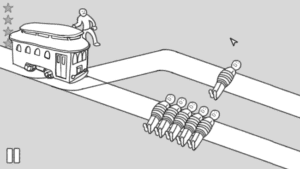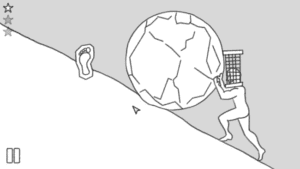Game Summary
Engage in a quirky, voice-acted exploration of philosophical dilemmas, where humor meets profound thought. It takes about 2 hours to finish.
- Interactive Philosophy: Step into the shoes of history’s greatest thinkers, engaging with dilemmas like the Trolley Problem and Schrödinger’s Cat.
- Dynamic Gameplay Modes: Choose from Sim Mode for open-ended exploration, Challenge Mode for timed tests, or Story Mode for narrative-driven insights.
- Stylish Presentation: Experience the conundrums in a simple yet expressive black-and-white art style, highlighting the abstract and absurd nature of philosophical inquiry.
- Voice Acting with a Twist: Enjoy a dynamic narration that might break the fourth wall, adding character and levity to each philosophical puzzle.
- Educational Yet Entertaining: Not just for philosophy buffs; it’s an accessible way to ponder life’s big questions while having a laugh.
This game promises to make you think, laugh, and question—often all at once. Perfect for those looking to scratch both the comedic and cerebral itch.

Step-by-Step Guide to Running Thought Experiment Simulator on PC
- Access the Link: Click the button below to go to Crolinks. Wait 5 seconds for the link to generate, then proceed to UploadHaven.
- Start the Process: On the UploadHaven page, wait 15 seconds and then click the grey "Free Download" button.
- Extract the Files: After the file finishes downloading, right-click the
.zipfile and select "Extract to Thought Experiment Simulator". (You’ll need WinRAR for this step.) - Run the Game: Open the extracted folder, right-click the
.exefile, and select "Run as Administrator." - Enjoy: Always run the game as Administrator to prevent any saving issues.
Thought Experiment Simulator (v1.0.06)
Size: 745.32 MB
Tips for a Smooth Download and Installation
- ✅ Boost Your Speeds: Use FDM for faster and more stable downloads.
- ✅ Troubleshooting Help: Check out our FAQ page for solutions to common issues.
- ✅ Avoid DLL & DirectX Errors: Install everything inside the
_RedistorCommonRedistfolder. If errors persist, download and install:
🔹 All-in-One VC Redist package (Fixes missing DLLs)
🔹 DirectX End-User Runtime (Fixes DirectX errors) - ✅ Optimize Game Performance: Ensure your GPU drivers are up to date:
🔹 NVIDIA Drivers
🔹 AMD Drivers - ✅ Find More Fixes & Tweaks: Search the game on PCGamingWiki for additional bug fixes, mods, and optimizations.
FAQ – Frequently Asked Questions
- ❓ ️Is this safe to download? 100% safe—every game is checked before uploading.
- 🍎 Can I play this on Mac? No, this version is only for Windows PC.
- 🎮 Does this include DLCs? Some versions come with DLCs—check the title.
- 💾 Why is my antivirus flagging it? Some games trigger false positives, but they are safe.
PC Specs & Requirements
| Component | Details |
|---|---|
| Windows 7 | |
| i3 | |
| 500 MB RAM | |
| Geforce 9600 GS | |
| 2 GB available space |