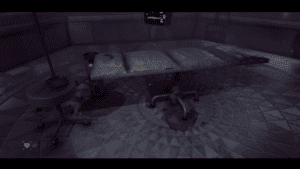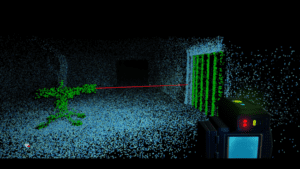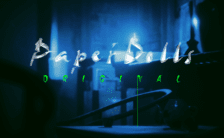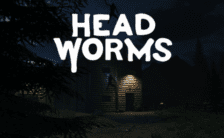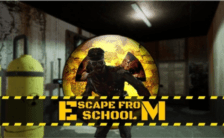Game Summary
Scan the environment to see. Try and escape The Voidness, but you are not alone… The Voidness is a SCI-FI psychological horror game where it takes place in the void filled with just gloom and darkness, with your only ability to see is by scanning the map with your range finder device. Roam freely, scan, mark, explore and try unravel the story – however you are not alone. Something is also lurking with you in the void. The Voidness is a SCI-FI psychological survival horror game where it takes place inside the void where it’s filled with just gloom – the only way to see is by scanning the environment with your range finder device, however you are not alone. Don’t breath as they are listening.. and watching. You take the role of a space specialist named Francesca Lee, sent to study the mysterious void on a newly founded planet filled with just gloom and darkness. Things however, are not what they seem to be. Navigate your way by scanning the simulation environment equipped with your range scanning device, upgrade, scan and mind your footsteps as every step you take can be deadly inside the void. Use scanning turrets to guide you in the environments, find upgrades, mark landmarks and more. Trend carefully as stepping on debris will make them hear you, same as if you are within their line of sight or if you make any noise. Something is lurking in The Voidness alongside you .. and the only way to see it, is by scanning. The enemies can also hear when you are in hiding spots, from your microphone. Make sure to not breath heavily while hiding or else they will notice you and take you with them into unknown. This feature is only available while in hiding and this feature is only optional.

Step-by-Step Guide to Running The Voidness - Lidar Horror Survival Game on PC
- Access the Link: Click the button below to go to Crolinks. Wait 5 seconds for the link to generate, then proceed to UploadHaven.
- Start the Process: On the UploadHaven page, wait 15 seconds and then click the grey "Free Download" button.
- Extract the Files: After the file finishes downloading, right-click the
.zipfile and select "Extract to The Voidness - Lidar Horror Survival Game". (You’ll need WinRAR for this step.) - Run the Game: Open the extracted folder, right-click the
.exefile, and select "Run as Administrator." - Enjoy: Always run the game as Administrator to prevent any saving issues.
The Voidness - Lidar Horror Survival Game
Size: 569.25 MB
Tips for a Smooth Download and Installation
- ✅ Boost Your Speeds: Use FDM for faster and more stable downloads.
- ✅ Troubleshooting Help: Check out our FAQ page for solutions to common issues.
- ✅ Avoid DLL & DirectX Errors: Install everything inside the
_RedistorCommonRedistfolder. If errors persist, download and install:
🔹 All-in-One VC Redist package (Fixes missing DLLs)
🔹 DirectX End-User Runtime (Fixes DirectX errors) - ✅ Optimize Game Performance: Ensure your GPU drivers are up to date:
🔹 NVIDIA Drivers
🔹 AMD Drivers - ✅ Find More Fixes & Tweaks: Search the game on PCGamingWiki for additional bug fixes, mods, and optimizations.
FAQ – Frequently Asked Questions
- ❓ ️Is this safe to download? 100% safe—every game is checked before uploading.
- 🍎 Can I play this on Mac? No, this version is only for Windows PC.
- 🎮 Does this include DLCs? Some versions come with DLCs—check the title.
- 💾 Why is my antivirus flagging it? Some games trigger false positives, but they are safe.
PC Specs & Requirements
| Component | Details |
|---|---|
| Windows 7 64-Bit or later | |
| Intel Core i5 2500K or AMD equivalent | |
| 4 GB RAM | |
| NVIDIA GeForce GTX 660 2 GB or AMD equivalent | |
| 2 GB available space |