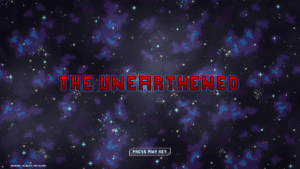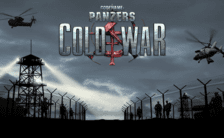Game Summary
You arrived at Taichin XI, one of the moons of the planet Teptes, looking for rare resources. You’ve soon discovered that you are not alone. The mining operations have disturbed the insectoid aliens living deep underground and they are coming for you. Deploy automated defenses and prepare for the nightfall. Defend your HQ at all costs.
Can you prepare the right strategy to survive? or will you succumb to the relentless onslaught of the horde?
Build tech plants and unlock powerful end game turrets to deal with the toughest of the horde. The Unearthened is a classic Idle tower defense game where the player builds turrets to defend his base from the attacking alien hordes. The player needs to build and develop a sustainable mining base that can generate enough profits to build defenses.
- 9 Different types of turrets.
- 5 Different types of buildings.
- 16 enemy types
- Tough bosses
- 80+ Techs to research and unlock.
- Basic base building and management.
- In game achievements that actually are useful in unlocking powerful permanent upgrades for turrets and buildings. (yet to be implemented)
- Randomly generated map making the game fresh every new start. (yet to be implemented)

Step-by-Step Guide to Running The Unearthened on PC
- Access the Link: Click the button below to go to Crolinks. Wait 5 seconds for the link to generate, then proceed to UploadHaven.
- Start the Process: On the UploadHaven page, wait 15 seconds and then click the grey "Free Download" button.
- Extract the Files: After the file finishes downloading, right-click the
.zipfile and select "Extract to The Unearthened". (You’ll need WinRAR for this step.) - Run the Game: Open the extracted folder, right-click the
.exefile, and select "Run as Administrator." - Enjoy: Always run the game as Administrator to prevent any saving issues.
The Unearthened (v1.16)
Size: 151.53 MB
Tips for a Smooth Download and Installation
- ✅ Boost Your Speeds: Use FDM for faster and more stable downloads.
- ✅ Troubleshooting Help: Check out our FAQ page for solutions to common issues.
- ✅ Avoid DLL & DirectX Errors: Install everything inside the
_RedistorCommonRedistfolder. If errors persist, download and install:
🔹 All-in-One VC Redist package (Fixes missing DLLs)
🔹 DirectX End-User Runtime (Fixes DirectX errors) - ✅ Optimize Game Performance: Ensure your GPU drivers are up to date:
🔹 NVIDIA Drivers
🔹 AMD Drivers - ✅ Find More Fixes & Tweaks: Search the game on PCGamingWiki for additional bug fixes, mods, and optimizations.
FAQ – Frequently Asked Questions
- ❓ ️Is this safe to download? 100% safe—every game is checked before uploading.
- 🍎 Can I play this on Mac? No, this version is only for Windows PC.
- 🎮 Does this include DLCs? Some versions come with DLCs—check the title.
- 💾 Why is my antivirus flagging it? Some games trigger false positives, but they are safe.
PC Specs & Requirements
| Component | Details |
|---|---|
| Windows 7 (SP1+), Windows 10 and Windows 11 | |
| x86, x64 architecture with SSE2 instruction set support. | |
| 4 GB RAM | |
| DX10, DX11, DX12 capable. |