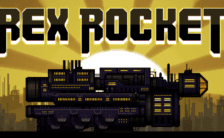Game Summary
The Swords of Ditto is now reimagined, retuned and rebalanced in the new expansion, Mormo’s Curse! With new areas to explore, new Toys of Legend to find, no more permadeath (unless you want it), and many new features, Mormo’s Curse takes the original release of The Swords of Ditto and reworks it in every way imaginable. The Swords of Ditto: Mormo’s Curse is a roguelite action RPG that creates a unique adventure for each new hero of legend in the relentless fight against the evil Mormo. Explore a delightful but dangerous overworld, brave menacing dungeons, and improve your hero in a charming village, during your quest to overcome the evil that plagues the island. Unleash the mystical Sword of Ditto and grab a co-op friend for an unforgettable adventure filled with delightful characters, extraordinary loot, and heroic battles! Each adventure becomes its own legend, both distinct from those that came before it and part of a heroic legacy that bind together. The deeds, successes, and failures of each hero’s adventure have implications for those that follow including the ability to find weapons and recover loot from history’s fallen heroes. Approach your legend however you see fit by battling through dungeons in any order, completing side missions through dark caverns and deep wells, or confront Mormo right from the start for the ultimate challenge.

Step-by-Step Guide to Running The Swords Of Ditto: Mormo’s Curse on PC
- Access the Link: Click the button below to go to Crolinks. Wait 5 seconds for the link to generate, then proceed to UploadHaven.
- Start the Process: On the UploadHaven page, wait 15 seconds and then click the grey "Free Download" button.
- Extract the Files: After the file finishes downloading, right-click the
.zipfile and select "Extract to The Swords Of Ditto: Mormo’s Curse". (You’ll need WinRAR for this step.) - Run the Game: Open the extracted folder, right-click the
.exefile, and select "Run as Administrator." - Enjoy: Always run the game as Administrator to prevent any saving issues.
The Swords Of Ditto: Mormo’s Curse (v1.17.05)
Size: 768.37 MB
Tips for a Smooth Download and Installation
- ✅ Boost Your Speeds: Use FDM for faster and more stable downloads.
- ✅ Troubleshooting Help: Check out our FAQ page for solutions to common issues.
- ✅ Avoid DLL & DirectX Errors: Install everything inside the
_RedistorCommonRedistfolder. If errors persist, download and install:
🔹 All-in-One VC Redist package (Fixes missing DLLs)
🔹 DirectX End-User Runtime (Fixes DirectX errors) - ✅ Optimize Game Performance: Ensure your GPU drivers are up to date:
🔹 NVIDIA Drivers
🔹 AMD Drivers - ✅ Find More Fixes & Tweaks: Search the game on PCGamingWiki for additional bug fixes, mods, and optimizations.
FAQ – Frequently Asked Questions
- ❓ ️Is this safe to download? 100% safe—every game is checked before uploading.
- 🍎 Can I play this on Mac? No, this version is only for Windows PC.
- 🎮 Does this include DLCs? Some versions come with DLCs—check the title.
- 💾 Why is my antivirus flagging it? Some games trigger false positives, but they are safe.
PC Specs & Requirements
| Component | Details |
|---|---|
| Windows 7/8/8.1/10 x86/x64 | |
| Intel Core i5-3210M (2 * 2500) or equivalent | |
| 4 GB RAM | |
| Intel HD 4000 | |
| Version 9.0c | |
| 1 GB available space | |
| Some integrated cards have an issue with memory and may not launch the game |